How to apply for Kenya Driving License Online Application or Kenyan Driving License Apply Online in ntsa.ecitizen.go.ke portal….
A driving license is an identification document which is given to a person who wants to operate a motor vehicle of any type. No one is allowed to drive a vehicle without having a valid driving license or a provisional driving license for a specific class of vehicle. Furthermore, it is not possible to have more than one Kenya driving license at any particular time but drivers have the option of looking for a license which is permitted for use in one or more classes of vehicles. Once you have applied for a Kenyan Driving license, you will be required to renew it as soon as it has expired.
Requirements of getting Kenyan Driving License
Before you can be allowed to apply for a Kenya driving license, there are some requirements that you must first meet. After submitting the details and documents required, you will be given permission to make the application. Some of the requirements include:
- One must be 18 years and above when applying for a motor vehicle license and 16 years and above for a motorcycle license.
- Submit a copy of your national identification card together with two passport size photos that were recently taken.
- An applicant must have taken and passed a driving test examination which is usually conducted by the police.
- The applicant must show proof of having attended a certified driving school.
- Submit a completely filled form VII obtained from the Road Transport Department or District Commissioner
It is for these reasons that the National Transport and Safety Authority (NTSA) of Kenya has allowed individuals to apply for a Kenya driving license online.
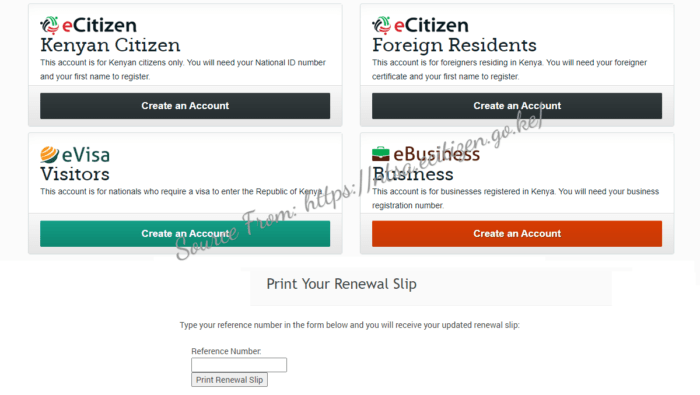
With the eCitizen portal, you no longer have to worry about traveling to the offices or getting closed office doors. This is because eCitizen is operational for 24 hours a day meaning you can make your application at any time that you term okay. When it comes to making payments for the driving license, you can also do it online instead of having to move around in search of a bank.
How to apply for Kenyan or Kenya Driving License Online Application at ntsa.ecitizen.go.ke
After all these are in place, you can apply for a Kenyan driving license by following the step by step explanation given below.
Step 1: Before you can apply for the driving license, you will first have to open an account on the eCitizen portal. This can be done by following the guideline below:
- On your browser, type in https://accounts.ecitizen.go.ke/ as the link to the official page of eCitizen portal.
- Once in the website, click on ‘Register Now’. This action will automatically redirect you to a new page on the website.
- In the new page, correctly fill in all the details required i.e. First name, ID number,
- Now enter your email address and password before finally confirming the set password.
- Enter the One Time Pin (OTP) that has been sent to your email address to verify it.
- Verify your mobile phone number by entering the verification code which you will receive in form of a text message.
- Upload a passport photo which was taken recently before finally completing the registration process.
Step 2: Once you have received a username and password, log into the eCitizen portal to continue with the application process. From the homepage of the website, click on the National Transport and Safety Authority link which can be seen clearly. In the new page that appears, click on ‘Submit Application for Driving License’.
Step 3: In the new page that appears, select the type of service which you wish to get from the portal. The services displayed are:
- Provisional Driving License
- Driving Test
- Interim Driving License
- One Year Driving License Renewal
- Three Year Driving License Renewal
- Driving Class Endorsement
- Duplicate Driving License
- Driving License Information Corrections
- Driving Class Endorsement.
Step 4: Once you have selected the correct option, you will be automatically redirected to a different page on the site containing all the payments that you need to make. Choose the type of payment method that you wish to use i.e. Mobile payment (Airtel Money, Mpesa), Mobile banking, debit cards or credit cards. Wait for the payment to be accepted before you can finally proceed with your application.
Step 5: After the payment has been confirmed and accepted, you can decide to download and print the permit. Carefully cut the printed permit and stick it in your Kenya Driving License Booklet or access it online from your eCitizen account. The NTSA also allows every applicant a chance of confirming their details by simply sending a message with the word DL to 22430.