Tracking your New / Regenerated Pan Card Application Status Check at NSDL / UTIITSL / Emudra i.e tin.tin.nsdl.com / www.trackpan.utiitsl.com / www.e-mudhra.com…..
Pan card has 10 alpha-numeric characters and very unique as you can’t find anyone with the same number. PAN card was established in the year 1961 under the income tax act department but is managed by a higher body central board for direct taxes (CBDT). It serves as proof identification but not as Indian citizenship. Note holding more than one Pan card is illegal and can lead to government taking serious on the Pan holder.
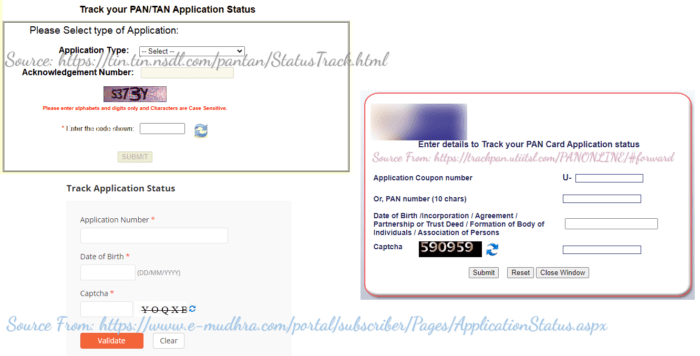
How to Fill New Pan Card Online Application at tin.tin.nsdl.com
As we have seen Pan Card is important to all citizens and non-citizen. It acts as identification and helps do a lot of transactions and business. Losing the Pan card is the worst that can happen. But you don’t need to worry the state government have set ways for you to access the Pan card online. You will get a replacement online without the need of visiting the government offices.
- Go to the official website link: https://tin.tin.nsdl.com/pan/
- Scroll the page come to the last page choose “Category of the Applicant” either Individual or Partnership Firm etc…
- Apply for new pan. You need to fill a form 49A which you will get from the same website.
- Fill the details on the form then submit the form online.
- You will get an acknowledgement slip which contains 15 digits, save and print it.
- Here you need to send the acknowledgement to the income tax department. Attach all the right document to show identity proof and address proof. The name should match to the pan card application form.
- Attach colored photo size passport, then sign on the space provided. The attachment should be on acknowledgement for. Note the passport photos should be recent and very clear.
- You need to pay for the pan application Rs.96/- if the address is within or in India. Use either the internet banking, credit card or demand draft. Any transaction outside the Indian address will call for a payment of Rs.962/- using demand draft. If you pay with the internet banking or credit you should attach a copy of the transaction before submitting.
- After you attach all the documents, the proof documents payment slip, photos etc. The form is now ready to be submitted, you have to send it within 15 days from when you did the application. Send it to NSDL in Pune.
- You have to emphasis on the envelope “APPLICATION FOR PAN.”
- Wait for a reply from the NSDL and continue checking the status on the same link.
How to check PAN Card Application Status of new PAN card at tin.tin.nsdl.com
You can check the Pan Card Application Status of your application 24 hours after applying. The state government has enhance systems which are fast and accessible to all citizens in India. You need you acknowledgement number to retrieve your status. Follow the simple steps below.
- Go to the official website page: https://tin.tin.nsdl.com/pantan/StatusTrack.html
- Remember the number you got when applying? The acknowledgement number.
- Enter the number on the space provided.
- Filling your name and the date of birth. The name should start with surname, first name middle name. Date to be filled from day, month, year.
- Select the submit button and the status will be displayed.
How to Track Pan Card Status using UTIITSL / UTI portal
The status of a new pan application will show after 5-7 days from the date of submitting. You need to remember you acknowledgement number for you to get the status. See the steps below:
- Visit the UTI pan website https://www.trackpan.utiitsl.com/PANONLINE/
- Key in the acknowledgement number on the space given.
- Select the submit button and view the status.
- You will see whether the Pan card is in process or already generated.
Checking of Pan Card Application Status in e-Mudra website www.e-mudhra.com
- Navigate to the e-Mudra portal: https://www.e-mudhra.com/
- Key in the acknowledgement number you got while applying.
- Enter the other details like name in this format: surname, first name, middle name. Then the date of birth starting with day, month and year.
- Send the submit request and the status will be show whether in progress or already generated.
The 5th character stands for the PAN holder last name or surname. For non-citizen the first letter stands for his/her name.