Generating Procedure on Kerala Government Employee Salary Slip Online at wps.lc.kerala.gov.in Website….
Every employee needs to check their monthly pay slip on a regular basis to know what the employer offers. Most employees will have to consult their employers in order to get any pay slip that they may want. However, this is a thing of the past since we are now living in the internet era. The State Government of Kerala has now made it easy for employees to have a look at their monthly pay slip thanks to the new Accountants General, Kerala Website.
Kerala Government Employee Salary Slip Generate in wps.lc.kerala.gov.in
Any government employee of Kerala who wants to generate their Salary Slip online will have to follow this simple guide given below:
- On your installed browser, open Kerala State Government website using https://wps.lc.kerala.gov.in/ as the link. This action will automatically redirect you to the homepage of Labor Commissionerate Government of Kerala Website.
- Once in the website, click on ‘Salary Slip Downloading’ link that is on the right hand side of this portal. By doing so, you will be taken to a new page on the website.
- Alternatively, you can simply type in https://wps.lc.kerala.gov.in/ on your browser. By using this link, you will access pay slip download page without having to open the homepage of Labour Commissionerate Government of Kerala Website.
- Enter your establishment number in the space set aside for this detail.
- You will then have to select the month and year for which you want to generate the employee salary slip.
- Next, you will have to enter your Employee Code.
- Fill in your date of birth starting with the day, month and year.
- You will have to type in the captcha image in the box that is beside this option. If you do not see the captcha, click on ‘Refresh’ button to generate a new one.
- Finally, click on ‘Generate Pay Slip’ button. A new page containing the pay slip that you want will appear on your screen.
- To download the pay slip, click on the ‘Download’ button. Next, select the folder for saving the file before clicking on ‘Save’ option. You will now have generated the employee’s salary pay slip without having to face any difficulty.
Services Available in Labour Commissionerate Government of Kerala Website wps.lc.kerala.gov.in
This is mainly because you can get quite a number of services by simply accessing this site. All you need to have is a fast internet connection and a device that will guarantee you access to the website.
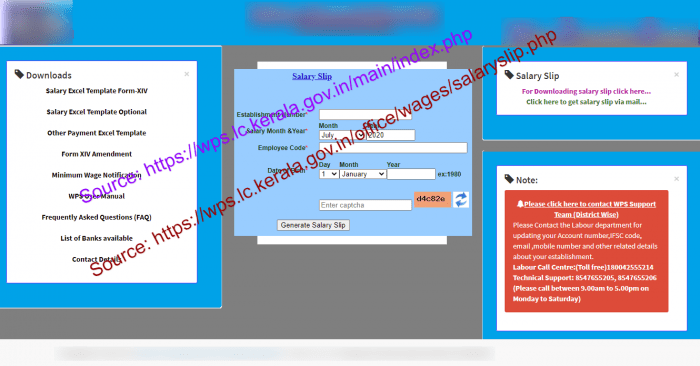
Some of the services that Labour Commissionerate Government of Kerala Website has to offer are given below:
- Online Registration
Employees of Kerala State Government can now register for an act online without having to move from their current location. Act registration is readily available at any time of the day hence you do not have to worry about time. To register for an act, you will first have to open the website and click on ‘Online Registration’ option. You will then have to select the act that you want to register before verifying your personal details. After completing this application successfully, the applicant will be given an application number. Remember, you must print the application and take it to the concerned labor office together with your original Challan.
- Online Renewal
Employees of Kerala State can now renew their license and registration online without having to break a sweat. To make this a success, you will have to open the website and click on ‘Online Renewal’ option. You will be taken to a new page of this site from where you will have to select the online renewal that you want i.e. Renewal of Registration or Renewal of License. Finally, you should click on ‘Display’ button to complete this task.