Nadakacheri.karnataka.gov.in Apply Online Karnataka Caste Certificate, Income Certificate, Residence Certificate, OBC Certificate, Marriage Certificate, Widow Certificate etc….
The Karnataka state being the seventh state of the large Indian country. Has really come along way embracing both technology and development. The government ensures to improve the citizens lives by introducing various website portals. With this the citizens can access most of their needs online.
Technology and internet has changed most people livelihood. You don’t have to visit the offices to get certificates. Still not sure of what we are talking about? Here in this article you get full information of the new portal Nadakacheri. Follow the link: https://nadakacheri.karnataka.gov.in/
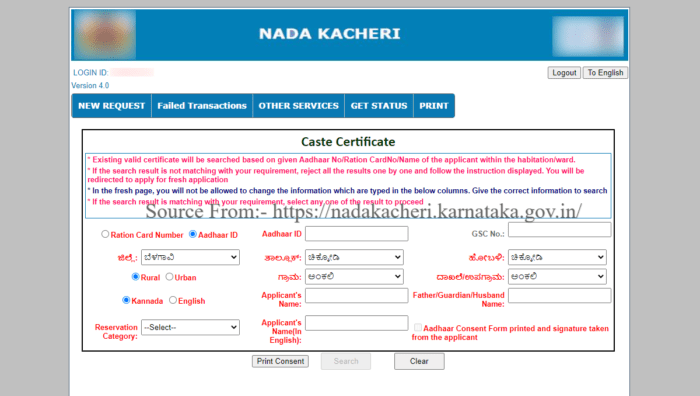
How to apply for Karnataka caste certificate online at nadakacheri.karnataka.gov.in
- Navigate to the Nadakacheri official website URL: https://nadakacheri.karnataka.gov.in/
- On the menu bar check on apply online tab.
- The page will open and you need to key in your Registered Mobile Number.
- Press on the proceed button.
- After this the Nadakacheri home page will open.
- An option of new request will show, now select caste certificate.
- Fill the required documents and recheck. Note all fields are mandatory.
- You can choose the delivery mode then submit the documents.
- Select the Save button. An Acknowledgement Number will appear on the screen.
- The number is going to send on the registered mobile number.
- Choose the ‘ok’ button and select the online payment.
- The online option will show for you to choose and submit.
- The certificate will produced according to the date given.
- The certificate only cost Rs.15/- and has no expiry date.
Downloading process
- Go to the official website portal: https://nadakacheri.karnataka.gov.in/
- The acknowledgement number received at the registration process will be entered hen the home page opens.
- Go to the show certificate.
- The certificate will show on your screen.
- Take a print copy for future reference.
How to apply for a Karnataka Domicile certificate Online at nadakacheri.karnataka.gov.in
Note the residence certificate is issued to permanent citizen who has lived in the Karnataka state for more than 6 years. Before applying for the document you need to have:
- School leaving certificate.
- Residential proof / address proof example ration card, electricity bill, telephone bill and the voter’s card.
- Birth certificate
- Driving license
- Pan can to prove the identity.
- Have the domicile certificate of the father is you are less than 18 years.
Process
- Go to the main website page: https://nadakacheri.karnataka.gov.in/
- Scroll Down the page see ‘Online Application Receipt’. Click on ‘Online Application’ option.
- After this key in your registered mobile number.
- Press the proceed button on the screen.
- The Nadakacheri portal will open.
- The terms and conditions will show on the page after reading press the “New Request”
- On the New request you can choose the residence certificate and click on it.
- So many options will appear but before fill you have to choose the appropriate language. Either the English or Kannada.
- Now choose and click on the Residence / Domicile Certificate.
- Fill all the mandatory fields: name, district, contact details, date of birth, residential residence.
- Upload the important documents like ID address and photos.
- Now save the details.
- On submission an acknowledge slip will be produced which will be sent to the mobile number.
- Rs.15/- is the minimum fee paid for the residence document.
Offline method
- Go to the offices of the revenue department and fill the application form.
- Fill in the name of applicant, The father name or guardian name, Date of birth (DOB), You gender, Address and enter the Ration card number.
- Give the reasons why you are applying for the domicile certificate.
- Now attach the documents on the application form.
- Recheck the forms before submitting to the officers.
- You need to pay the required amount.
- Wait for the certificate in 30 days’ time.
How to check the Karnataka Residence Certificate Application Status in nadakacheri.karnataka.gov.in
- Open the Homepage: https://nadakacheri.karnataka.gov.in
- Fill in your mobile number so as to login the Nadakacheri portal.
- Now enter your application number which is found on the acknowledgement receipt.
- After this now click on the ‘Find status‘.
- The system will verify the details and display the status on the screen.
- The Nadakacheri portal host a lot of services and by this many Indian and Karnataka citizens have benefited from the site. We also have the verification certificate where one can apply online through the following process.
- Visit the official website: https://nadakacheri.karnataka.gov.in/
- When the home page appears select Nadakacheri certificate verification
- Enter the acknowledgement number you receiver while applying for the certificate.
- Select the read bar code and then the show certificate.
- After few seconds the certificate will be displayed on the screen.
- The portal handles matters in new births and deaths which occur every day. The citizens need to register and apply for the birth and death certificate online. This has eased the burden of visiting the government offices. It has also encouraged people to report death or birth since no time is waste making queues. The system is widely spread even to the rural areas one only needs the Nadakacheri portal.
- Change in the name also will apply in the same website. You can use the old system of visiting the revenue department to receive the Nadakacheri application form.
Steps to apply Karnataka Income Certificate Online in nadakacheri.karnataka.gov.in
- Go to the main web portal: https://nadakacheri.karnataka.gov.in/
- Select the “apply online” on the menu bar.
- Key in your mobile number to login.
- Select the proceed button.
- After this a page will open with an option of “New request”
- On the same page go to income certificate.
- Pick on the language which suits you best.
- When the page opens fill in the application form.
- Key in the details in the mandatory spaces.
- Now upload the other important documents.
- Select the save button, here an acknowledge button will show. It will also be sent on your mobile number.
- Pick a suitable payment method credit/debit or net banking.
How to check the nadakacheri application status in www.nadakacheri.karnataka.gov.in
Visit the Nadakacheri Homepage: https://nadakacheri.karnataka.gov.in/
When the home page opens coming to the “Important Links” Heading.
Under the Heading you can see the Application Status. Click on it.
Enter your application number which is found on the acknowledgement slip.
Now Click on “Status” option and the information will be displayed on the screen.