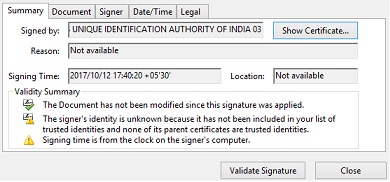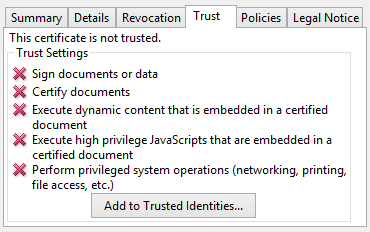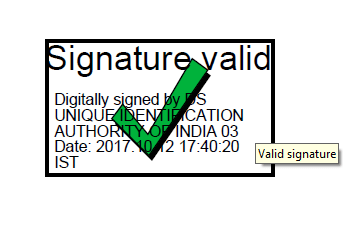Digital Signature Certificate Trust Settings on How to Validate Aadhaar Signature Validation or EAadhaar Digital Signature Validate in EAadhaar Card PDF file…..
With the new digital age e-signature is the becoming popular among many people. Companies and organisation are taking advantage of technology and really embracing it to the last step. However this the best way to go as it enhances security and efficiency. One will feel more comfortable to go this electronic way. Aadhaar Signature Validation is mandatory for who are download eaadhaar card those Aadhaar Card Holder must validate e-Aadhaar Digital Signature in the downloaded PDF file (Note: Aadhaar Card Signature Validation is possible only in Adobe Read).
EAadhaar Digital Signature Validation is an electronic system which is based online for the Aadhaar card holders. They have the authority to sign digitally for the documents. The procedure is authorised by the Aadhaar E-KYC service for individuals to receive their cards online.
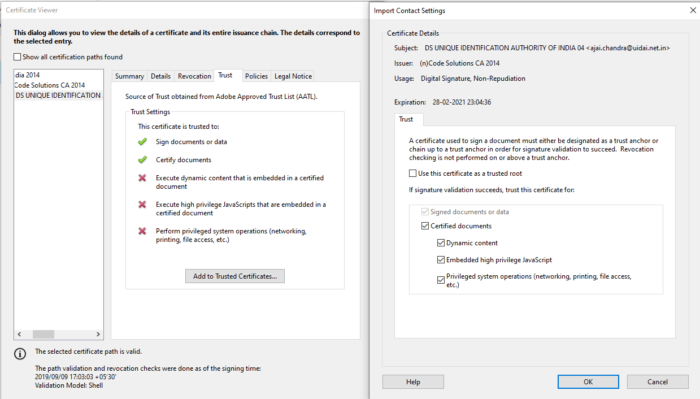
How to Validate Aadhaar Signature validation (e-Aadhaar Card Digital Signature Validation) in EAadhaar PDF File
- First of all Download eAadhaar Card from https://eaadhaar.uidai.gov.in/ website
- Then Open the E-Aadhaar Card PDF file using Adobe Reader.
- When the page opens check on the left / right side for a tab written ‘Validity unknown’.
- Select on this button and immediately a eAadhaar Signature Validation Status will shown on Screen.
- Click on ‘Signature Panel’ button. The Signature Panel Button will shows the Right Side Top Corner.
- After Right side of your Screen it shows a certificate.
- Just Move the cursor on that certificate file. Right Click > Signature Properties.
- Click on ‘Show Certificate’
- A certificate viewer window look for summary tab.
- Note you need to check the body issuing the e-Aadhaar card. If not among the bodies discussed above in this article be sure that a fake body. Leave the page and look for a genuine authority.
- After this select the Trust Button.
- Go to the Trusted Certificate Buttons
- Now read all the terms and conditions indicated on the certificate. The security details are also indicated here. Click the OK button.
- Another page will show and on the import contact setting look for certified documents box.
- There are several other check boxes after it select OK.
- Select Validate Signature.
- The page will change and indicate signature properties to validate select close.
- On the E-Aadhaar PDF file you will get to see a signature valid. The mark will not disappear even after you print or download the document.
Note the Aadhaar Signature Validation process can also be undertaken using the Linux devices. The same process will apply and one has to be sure of the authorities providing the E-Aadhaar certificate. Many upcoming organisation are faking the document. The document will not be verified by the National informatics center. They have ensured that documents with e-sign open automatically on the system.
Is the e-Aadhaar document legal or not?
This being a worry for many Indian citizen the new system has come as a shock. How can one sign using a device with no physical contact. However with the authority from NIC and bigger bodied under the UIDAI the process is very legal. The certificate can be used anywhere in the country. In coming times this will be the system to acquire the Aadhaar card, the government will ensure to educate all people on how to download it from the internet.
Do Aadhaar cards downloaded direct from the official mAadhaar App need a signature?
This question had to find it way here since majority are inquiring about the app. Remember the mAadhaar app is a legal system authorised to download Aadhaar cards for the citizens thus easing the congestion at the Aadhaar offices. You don’t need this signature since the Aadhaar card obtain here has a code indicated. It will verify the originality of the document.
After the process and obtaining the E-Aadhaar do I need to visit the Aadhaar center for approval?
The e-signing procedure is the last process and approval needed. One doesn’t have to visit the center for verification. In real sense the government wants all government services to go digital. With time the whole process will done online and most of this centres will be abolished.
Recently the UIDAI stated that the E-Aadhaar will have a code on the front side help in security matters. They also advocate for picture use in organisation such as banks to verify the ownership of the Aadhaar card. This system will curb a lot of corruption case. Individuals who pick two or more cards will have hard time since the system saves the data entered. You cannot process the same information.