Tirumala Tirupati Devasthanams TTD Seva Electronic DIP / TTD Seva Lucky DIP Apply Online at ttdevasthanams.ap.gov.in…
There are many people who visit and wish to visit this holy place for Hindus available in South India but the biggest problem that the people were facing over the years was the huge crowd and the waiting period especially of you want to conduct a special seva / puja. It is some time very difficult for the people traveling with small kids to wait in these long queues for hours.
However, in the recent years the things have improved, now the people can fasten the overall process through the online process and use of TTD Seva Electronic DIP facility.
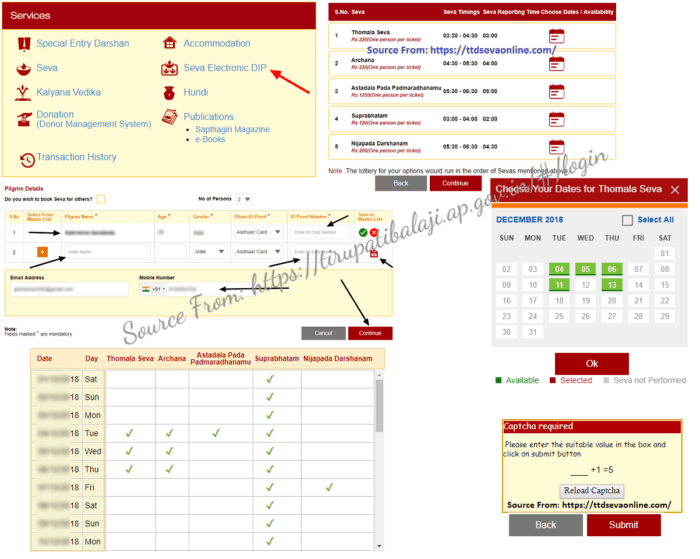
How to Apply TTD Seva Electronic DIP Online / TTD Seva Lucky DIP Online at ttdevasthanams.ap.gov.in
Here is the the detailed process for How to apply for TTD Seva Electronic DIP / Tirumala Seva Lucky DIP Online. Guidelines are as follows…
- The person needs to login to the TTD website by following the link given: https://ttdevasthanams.ap.gov.in
- A first time user needs to register on the website else an already registered user can simply login using the registered email –id and password.
- After login one can see the services option on the right side of the screen, one of them is the seva electronic dip.
- Once you click on ‘Seva Electronic Dip’ A page will open which will show the details of the electronic dip. One should carefully read the procedure and the terms and conditions. If the applicant fulfills all the required conditions, the user should select on ‘I have read the conditions’ and click on ‘continue’. Find below the screen shot citing the process.
- Once the user clicks on the “continue” button, another page will open, the user can have the details for one or two persons and then put the personal details over there.
- Check box if you wish to book seva for others
- Select box to select number of people (maximum 2 members).
- Details of the person which include: Name of the person, Age, Gender, Photo id proof, Photo ID number
- Same detail is required for the second person in case you are booking for two people.
- After the applicant needs to give the details like email ID and mobile number. This number and email ID would be used for intimation purpose.
- Once you have filled the details and you are sure of the details provided, click on ‘Continue’
- One can also select the details of the pilgrims from the master list.
- After giving the details of the pilgrims, the user needs to select the seva/puja ceremony that he wishes to attend through the electronic dip. One can select the different sevas and the available time slot from the selection. After selecting each seva, a pop with calendar will open showing the available dates. One can select one date out of these or can select multiple dates.
- After making selection of the sevas, one needs to click on ‘continue’
- One can select any number of seva that he wish to perform here, and select the dates. Some of the sevas are conducted every day while others are conducted on special days.
- After making selection and clicking on continue, a page will open showing the summary of the selection done and the dates chosen. One can check the details here and click on submit again if the information shown is correct.
- Once you click on submit button, a confirmation message will appear on the screen showing that the form has been successfully submitted. One can also check the transaction history for the confirmation of submission.
- Once the form is submitted, the user will also receive an email that the form has been successfully submitted and tit has been accepted by the authority. The applicant will also be informed of the date of the draw and would also be informed of the results once selected.
- After the process is complete, a page will open showing the time that is remaining for the lucky draw, thus on gets an idea about the estimated time.
- After this the process from your side is complete, the applicant has to wait till the date of draw. Once the result is out, successful applicants would be informed about the results through the registered email-ID and mobile number. Thus it is important to furnish the right details while submission.
- The selected candidate after the draw results would now be required to pay the requisite amount for the sevas through the online portal which could be a debit/credit card of internet banking.
So, this is the overall process for TTD Seva Electronic DIP or TTD Seva Lucky DIP process at https://ttdevasthanams.ap.gov.in/home/dashboard.