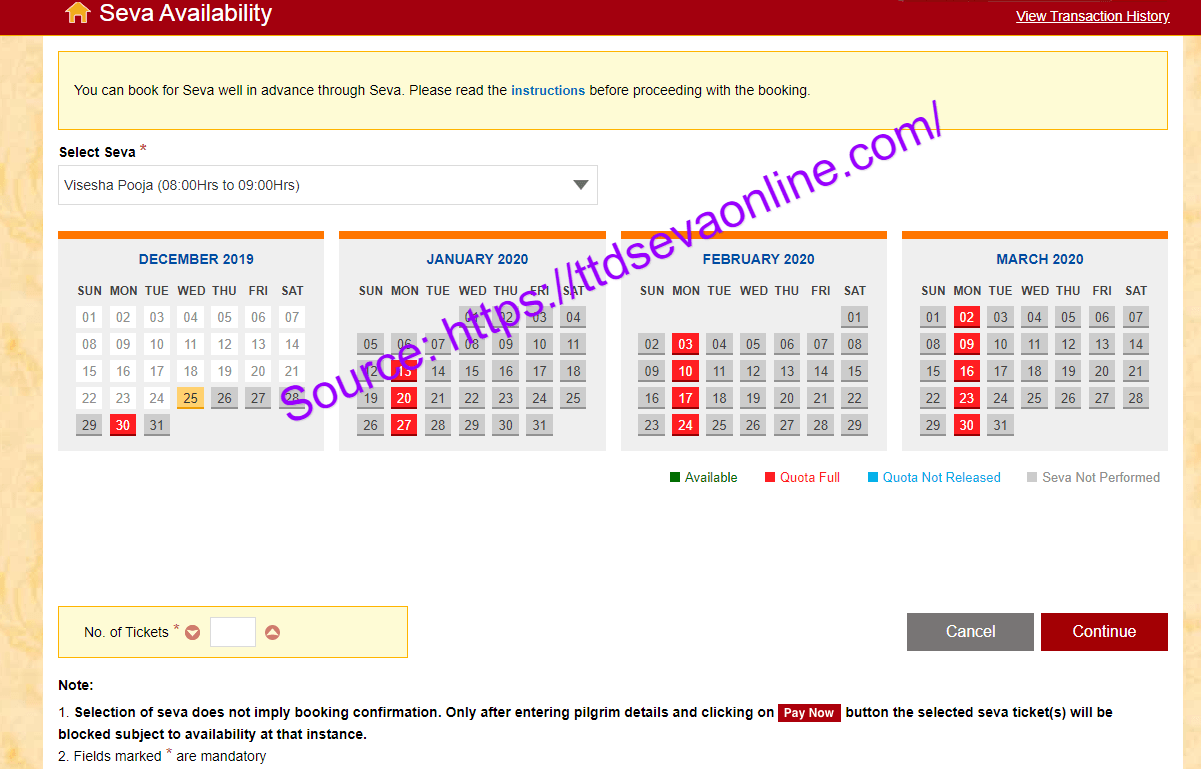TTD Visesha Pooja Tickets Online Booking Procedure – Tirumala Visesha Pooja Seva Book Online at tirupatibalaji.ap.gov.in….
Visesha Pooja is one of the weekly Sevas that specifically takes place on Monday. The Tirumala Tirupati Devasthanams first put this Puja into place on April 8th 1991 with the tickets available online. To book yourself Pooja tickets, you must be ready to part with Rs.600/-. Furthermore, devotees must report to the venue (Vykuntam Queue Complex-1) at 6:30 am. This is despite the fact that Pooja starts at 7:30 am and ends at 9:30 am.
Things You Should know Before Booking Visesha Pooja Tickets Online
In fact, Visesha Pooja tickets need to be booked 3 months in advance. Luckily, this is something you should not worry about since you can book the tickets online from Tirumala Tirupati Devasthanams (TTD) portal. This is actually breathtaking considering you do not have to make do with long queues in order to get yourself a ticket.
Tirumala Visesha Pooja Tickets Online Booking at tirupatibalaji.ap.gov.in
The systematic guide given below will come in handy whenever you want to book yourself Visesha Pooja Seva Tickets online. Remember, you need an internet connection together with an internet-enabled device if you are to book the tickets online hassle free.
- Visit Tirumala Tirupati Devasthanam portal using https://tirupatibalaji.ap.gov.in/ as the URL. All it takes is for you to enter this link on the search tab of your installed web browser before initiating a search.
- You will be redirected to the login page of Tirumala Tirupati Devasthanam portal from where you should enter your username and password. Click on ‘Login’ button to access your account in the portal.
- On the new page that appears on the screen of your device, select the Seva name in this case ‘Visesha Pooja’. You will also have to select the Seva date before clicking on the “Continue” button.
- A list of the tickets available on a particular date will then be displayed. Choose the perfect date and enter important details such as state and age.
- Next, upload the scanned photos after which you should click on the ‘Continue’ button.
- With every detail entered correctly, you will have to go through the terms and conditions. Click on the checkbox if you are in agreement with everything that has been included in the terms and conditions. Now, click on “Continue” button to proceed with the booking.
- It is now time to fill your payment details. However, you must first choose the method of payment that you wish to use. You will then have to fill up all the details such as CVV, expiry date, card number and click on ‘Next’
- After making your payment successfully, the Visesha Pooja tickets will be produced along with booking number. You are also set to get a confirmation mail to your e-mail account.
- Finally, check your mail and click on ‘Receipt’ to view and print the tickets. You should keep two copies of Visesha Pooja Seva tickets for future reference.
With the above simple steps, it will prove quite easy in booking Visesha Pooja tickets online before they become exhausted. Make sure you have all the requirements in place if you are to complete the booking without encountering any problems whatsoever.