Tracking Procedure on India Passport Application Status or Indian Passport Online Application Status in portal2.passportindia.gov.in Website…..
What is a Passport? A passport is travel document that is issued by a country’s government in order to serve as an identity and authorization when traveling abroad. Whenever you land in a new country, you will have to produce your passport to the relevant immigration officers at the airport. The Immigration officer will then stamp one page of the passport with their country’s official seal before allowing you entry. Government officials and diplomats do not use the same passport with regular normal citizens since they are serving their country.
Purpose of a Passport
You will need a passport when traveling between different countries in order to gain access and cross the boundaries put in place. Below are some of the reasons as to why you should have a passport before traveling abroad.
Proof of Citizenship
The main purpose of a passport is to show that you are a legal citizen of your country of origin. For instance, if you are an Indian citizen traveling to Kenya, then you must show customs your passport in Kenya to prove that you are an Indian citizen.
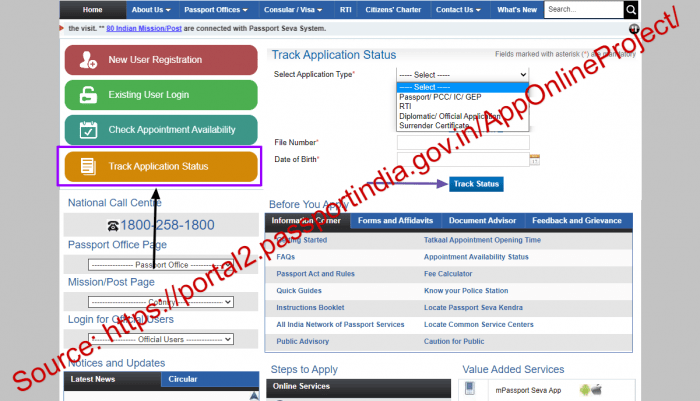
How to Track India Passport Application Status in portal2.passportindia.gov.in
Changes in technology have now made it easy for people to apply passports online without visiting the relevant embassies. This has been made possible thanks to Passport Seva, an online application that looks into the needs of any person who wants to get a passport. After filling the passport application form, it is highly advisable that you track the status. To perform this action, you will have to rely on the simple explanation given below.
- You will first have to register yourself in Passport Seva website before you can get the chance to use the services available. To perform this action, you will have to enter https://passportindia.gov.in or https://portal2.passportindia.gov.in/ on the search bar of your browser. This is the official link for accessing Passport Seva website.
- Press the enter button on your keyboard after typing in the above link. You will automatically be redirected to the homepage of Passport Seva website.
- Here, click on ‘New User Register Now’ option. Next, fill in all the details including Name, Email ID, Passport Office and Date of Birth.
- Enter the captcha image after which you should click on ‘Submit’ button.You will then have to activate your account by clicking on the link that was sent to your email.
- Next, access your account by clicking on ‘Existing User Login’ option on the homepage of Passport Seva Website. You will then have to enter your username and password before clicking on ‘Login’ to access your account.
- Click on ‘Track Application Status’ option after accessing your account. This step will redirect you to the Track your Application web page on this site.
- You will now have to select your application type by placing the mouse cursor on ‘Select Application Type’ option. A drop down box will appear containing options like Passport, RTI, Surrender Certificate and Diplomatic/Official application. Click on ‘Passport’ option.
- Enter your file number in the space set aside for this detail.
- Now, fill in your date of birth starting with the date, month and then year.
- Finally, click on ‘Track Status’ button to generate your passport application status. You will now be able to see the status of your application. Remember it takes close to two weeks before you can get your passport.
With the above steps, you will never have to worry about checking the status of your passport application online. Remember, you must have a fast internet connection if you are to perform this action without encountering any problem whatsoever.