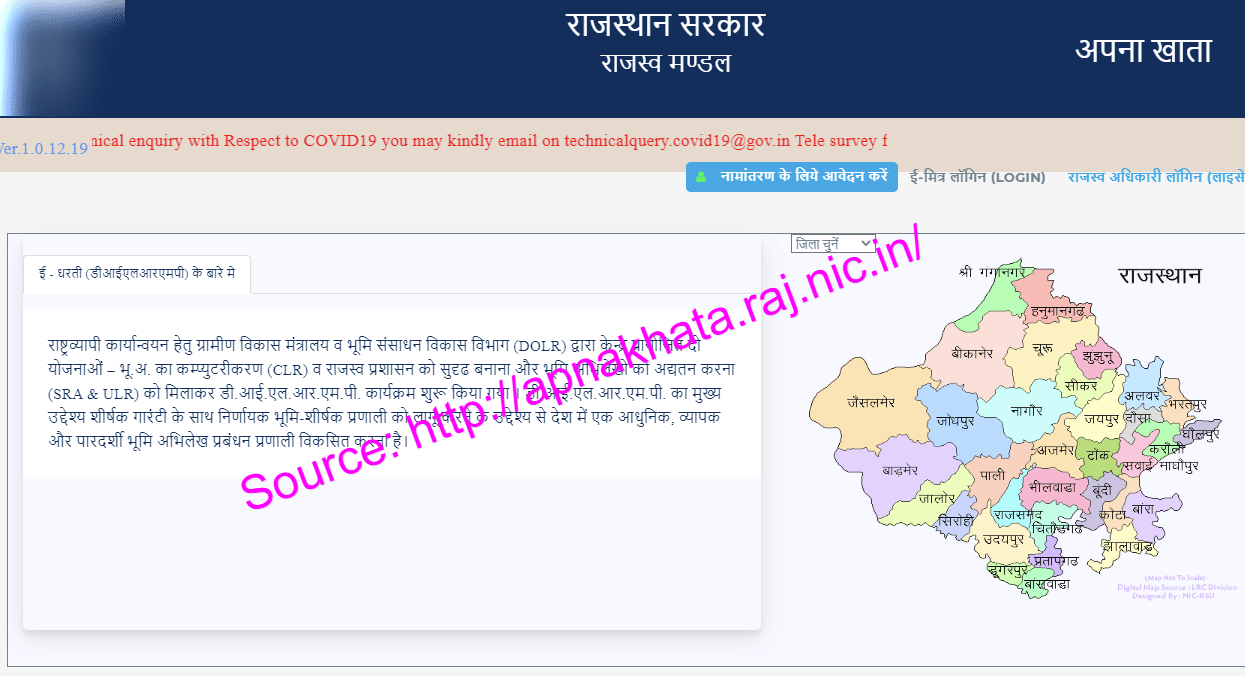Apnakhata.raj.nic.in website Search your Apna Khata Rajasthan Land Records Jamabandi, Nakal, Khasra, Khatauni and अपना खाता राजस्थान भूमि अभिलेख जमाबंदी, नकल, खसरा तथा खतौनी नंबर….
Rajasthan a state within the Indian country has deep history of famous old pre-historic sites. Located at the boarder of Pakistan and hosted many ancient kingdoms. The state is on the northern west part of the country and is home to more than 73.53 million people.
Though talking of ancient times of Rajasthan, the state is not left behind technology wise. The state government has introduced the computerized system. All land records are fed on the system thus easing the government and citizen’s work. Any individual can access the details online without the need of a land officer.
How to check the Rajasthan Land Records online or अपना खाता राजस्थान भूमि अभिलेख at apnakhata.raj.nic.in
The Rajasthan citizens can check their Nakal online through the Apna Khata website. The website is divided in two parts:
- Part 1: the part is free for the general citizens to check their Nakal details.
- Part 2: this part is not accessible by the general public, the high rank officials like the chairman, BOR, district collector etc.
Navigate to the official website and click on the following link: http://apnakhata.raj.nic.in/home.aspx
- Visit Rajasthan Apna Khata website by using http://apnakhata.raj.nic.in/Home.aspx as the official link. All you have to do is type the above link on the search bar of your browser before clicking on ‘Enter’ button.
- On the homepage of this site, you will have to select “Apna Khata” or “District” from the map that appears on your screen. Choose the district for which you want to know the lands records.
- You will be redirected to a new page on the site from where you should select the name of your Tehsil. All names are displayed in the map.
- Select the first letter of your village name from the box that can be seen clearly on the right hand side of your screen.
- You will see a list of all the villages that start with the letter, which you have just typed. Select your village from this list.
- You will then have to choose between current year and previous year depending on the option that you have interest in.
- A new webpage containing several options for checking Land records will be displayed on your screen. These options include my name and My Account.
- Once you select the most suitable option, you will have to type in the name or number before selecting the owner’s name.
- Finally, click on “Submit” button to get your Rajasthan Land Record Information.
- You will have to download or take a print out of your Land information. To download the document, you can click on “Download” button and select the folder for saving this information.
- Any person who wants to print the document for future use can simply click on ‘Print’ button. You now have a hard copy of your Rajasthan land record information.
Amazingly the Rajasthan government has maintained the system for the years and served more than 42665 villages / 33 districts under the state. The revenue department in the Rajasthan state ensured the full application of the online system. The department commonly known as Rajaswa Vibhag with the helpful hand of the National informatics center NIC. They introduced the land records Nakal to be accessed online.
Terminologies used in the Rajasthan Land records
This are the commonly used terms:
- Nakal (नकल): This is either the original land record or the duplicate copy which is downloaded from the website.
- Jamabandi (जमाबंदी): Refers to the record of right (ROR) of the village. It contains: Name of owner, The area occupied, The share of the land owner and the right he/she has, Cess of the land and Rent and cultivation area.
- Khasra (खसरा): It is a record showing the agriculture and what is grown on the land. Considered one of the legal documents in the agriculture of the land. Details the farm area, Name of the owner, Workers on the land, What is cultivated on the land? and The type of soil and the uses.
- Khatauni (खतौनी): This a term to refer the document which has the following arrangement: List of the plots and The land owner either the head of family or family with the single family.
Note the document with both of the above or the Khasra is what makes the Khatauni.
- Bhulekh / Bhu-Abhilekh: this the maintenance system of the land records on the online land system.
- Naksha: this talks about the map showing the general land and all the information needed about the land.
The leasing process of the Rajasthan land
With the new system the government has ensured the citizens can lease off their land using the official website. This will give transparency and also save time in the documentation process.
- Visit the Rajasthan Apna Khata website link: http://apnakhata.raj.nic.in/Home.aspx
- The page will open go to the Apna Khata. The option is indicated in Hindi words.
- When you tap on the word the map will be displayed showing all the districts.
- Now select the district of your choice on the same map.
- Pick a Tehsil which has to have a Record of right.
- A link will open indicating the title of the village.
- Now choose the year which you want to get/ lease the Jamabandi. You can pick on two or one Gat or the Chalu.
- On the map take the name of the village you need.
- This can only be obtained from the Sanvat 2066-2071.
- Give the name of the village and enter the Nakal page.
- Now give the option on how to get the want the Nakal document: Using the Khata, Using the name, Khasra and Using the number
- The process is done and you will get the Nakal through the Rajasthan land records.
The registration process of the Apna Khata land record
- District Selection: The selection of the district you have to visit the official website: http://apnakhata.raj.nic.in/. The maps will show with the districts displayed. The owner can check using the name of the district and be directed to anew page.
- Jilha: Choose the Jilha to get the Jamabandi of the district.
- Tehsil: Choose the Tehsil you live in they are divided according to the colors the brighter one are the old Tehsils. But the dark Tehsil are the new and recent ones. A new page will open choose the Jamabandi using the type Tehsil you belong to.
- Pick on the current or the old: From the menu bar choose the type of Jamabandi. Give if it is the new or old by selecting the name of the village.
Search using the name or Khata: the owner can check using the name or the Khata to get the information need about the land records.
Note any information entered wrongly will not produce the right data. For more information go to the official website: http://apnakhata.raj.nic.in/Home.aspx
How to search for Rajasthan Land Records details at apnakhata.raj.nic.in
How to we require the Rajasthan Land Records at apnakhata.raj.nic.in?
The government and the citizens need the Rajasthan land record for various reasons as follows: Checking the status of mutation. To have verified title deeds in case of selling and purchasing the land. To help the owners open a bank account. To help the owners get bank loans or credits. If their legal cases in the court the land record will be used. The record is required in division of the land. For personalized uses.
How to know Rajasthan land record details at apnakhata.raj.nic.in
Just google it this keyword ‘Rajasthan Land Records’ or ‘Rajasthan Apna Khata’. It shows the results on your screen. Open the 1st link as shown in the google search results. Then you can search for Raj land records at the official website.
What is the Importance of online processing of the Nakal?
The process is time saving and no need to queue. Curb corruption case. It is a digital way which will suit the upcoming generation and also help individuals who work. The process is transparent and the land records are safe. You can take your title deed without the hassle of going to the land offices. The data can be retrieved even after many years.
What are the Services found on the website?
Giving data about the land under irrigation. Land ownership and transfers. Record keeping. The natural calamities which may occur. All the legal measures to be take on land processes