Canara Bank Internet Banking Registration for New Individual User Login Online Registration at netbanking.canarabank.in…..
Historically the bank was established in the city of Mangalore and initially named as Canara Hindu Permanent fund. This was in the year 1906 but after some few years down the line the bank got a new name which is known up to date Canara bank limited. The change was done in the year 1910 as it was made corporate section.
How to Activate Canara Bank Internet Banking Registration for New User Online Registration at netbanking.canarabank.in
It is very simplest procedure to activate the Canara Bank Internet Banking Registration for Individual Applicant. The instructions are as follows….
- Visit the official website page: https://netbanking.canarabank.in/
- When you open the link you can see ‘new registration’ page will open.
- The page contains terms and conditions read and click on ‘I Agree’.
- Now fill in the Mandatory details like the Account number, Debit Card Number, Registered mobile number.
- Come to next step you will provide either Customer ID or Debit Transactions or Credit Transactions.
- Mark the ‘I Accept the Terms and Conditions’. Click on I Agree.
- The bank will verify the information and send an OTP. After this enter the OTP on the space provided and submit.
- The next step is to create a password for the net banking service. The password should be strong to avoid fraud cases.
- After fill this the bank will send an OTP to the registered mobile number.
- Enter the OTP and make another transaction password.
- The process is done and you can enjoy the service.
Just follow the above steps you will be easily Signup Canara Bank Internet Banking Registration.
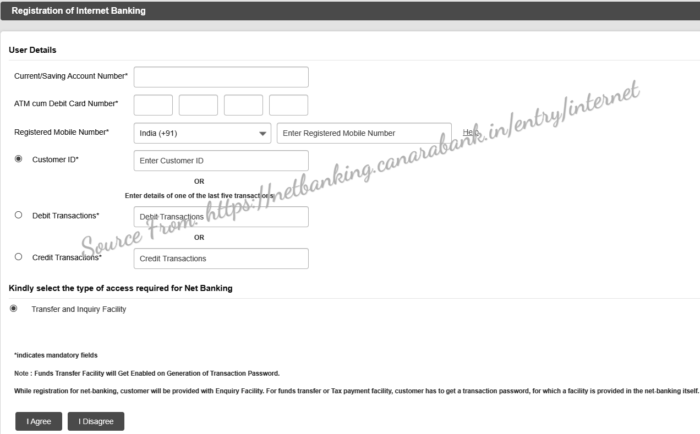
Mobile banking services in the Canara Bank
The bank is among the advanced institutions in the country they embrace technology and have brought about the mobile banking service. Smartphone holders can use the services anywhere without visiting the bank. Individuals who need the service have to be registered and also have an active ATM card. New users should register at the bank to get the service available on their phone.
- Go to your mobile play store and download the Canara bank application.
- After this send an SMS with the registered mobile number.
- Send the CAN REG 9266623333.
- The system will send a user ID and also a pin.
- Again pen the mobile app and use the received user Id plus pin to access the service.
- Terms and conditions will show on the screen.
- The system will send another OTP the application will receive the OTP automatically. However it might take long just key the OTP manually.
- After this process you can change the M-pin to set your own strong pin.
- Now key in your debit card number, the expiry date and pin number.
- The bank will send you a success message on the registered mobile number.
The bank has different ways to check balance on their accounts. All this formats will lead to balance inquiry.
- Passbook: This is an old way to check but very convenient where the account holder will have the evidence at hand. The client will see all withdraws and savings made at the specific dates of the year. The client needs to update their passbook by visiting the bank regularly.
- Net Banking: The Account holder will have to use the official website link to login and check the balance.Her you can get your transaction bank statements and also make other banking transactions.
- Mobile Banking: Go to the official website using the mobile app and login. Fill in your customer id and password. The bank details will be required too and submit. Give an option of balance check and in few seconds the bank will show the details in your account.
How to Link Aadhaar Card Number to Canara Bank account
Online method
- Navigate to official website
- When the page opens select the account you would like to link.
- On choosing select the service tab.
- After this go to the other option button.
- A new page will show indicating “ update Aadhaar number,
- Fill in the Aadhaar Number on the space given.
- Select the Submit button.
- With this the bank will link the card in a few working days which normally is two working days.
Offline Method
- Go to the nearest branch.
- Have a photocopy of your Aadhaar card.
- Fill in the form and attach the copy of the Aadhaar card.
- The bank attendant will help through and after you are done submit the forms.
- The officers will request for the original copies for approval.
- An acknowledge number on the receipt given will be used to check the status.
- In two days’ time the Aadhaar card will be linked to the bank account.
If anyone have queries / Suggestions on Canara Bank Internet Banking Registration please drop a message in the Comment Box or Kindly the fill the contact form in Contact Us link