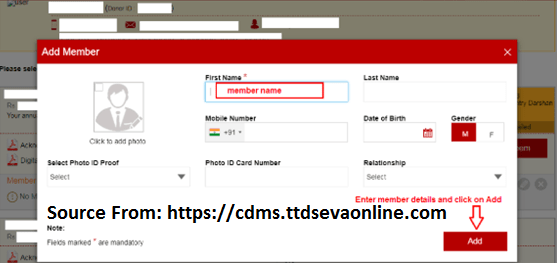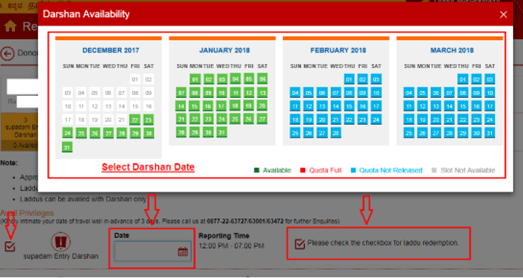Tirumala TTD Cottage Donor Management System (CDMS) for Accommodation Online Booking at cdms.ttdsevaonline.com and Tirumala Rooms online booking….
Tirumala Tirupati Devasthanams has allowing the Rooms Online Booking in Tirumala or Cottages Online Booking in TTD Seva Online Website i.e cdms.ttdsevaonline.com. There is a cottage donor scheme for these pilgrims. Basically cottage donor devotees are the pilgrims who have donated 1 Lakh or more than 1 Lakh rupees for the construction of cottages or infrastructure development. The board provides them the facility for booking the cottage for couple of days in the normal days.
It was requested earlier by the eligible people for a better way of booking of the cottages, a procedure which is transparent and faster. Therefore the board has provided online procedure for the booking of cottages through the online ‘TTD Cottage Donor Management system’.
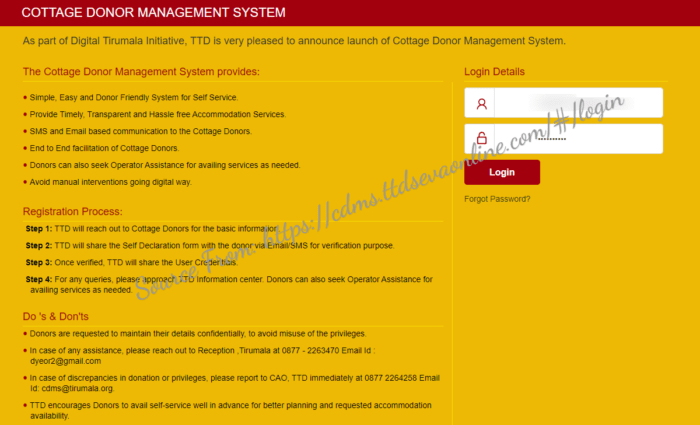
TTD Cottage donor management system (Accommodation) online booking at ttdsevaonline.com
TTD User Login Registration is not required for this CDMS Rooms Booking. TTD has all the records of the users. The Cottage Donor Management System (CDMS) staff will approach each and every donor with the communication details.
The staff officer will take the details about the email-ID and the mobile number of the individual person to create the user login ID on ttdsevaonline.com website. The donor will get the form for self-declaration on the registered email-ID or mobile number for verification purpose. After successful verification the user will get the login credentials which can be used donor at any time for login purposes.
One can also contact the help desk for any delays or issue in the creation of login credentials.
There are certain things one should take care if you are eligible for Cottage accommodation.
- Donors should keep the login credentials absolutely confidential to avoid any misuse of the accommodation services by some other person.
- In case any assistance id required, the donors can contact the Tirumala reception, at 0877-2263470 Email ID- dyeoe2@gmail.com
- In case of any discrepancies in the privileges associated with the donation. The person should immediately contact CAQ, TTD at 0877 2264258 Email IDcdms@tirupati.org
- TTD always encourages the donors to avail the self-service well in advance, this would help in better planning and would get them the requested cottages.
Following is the detailed procedure for booking of TTD cottage through donor management system through online booking:
There are various key benefits the user gets being a member of the service:
- The process is absolutely, simple, easy, user friendly for the donors to avail.
- The service provides timely, transparent, and hassle-free accommodation services.
- SMS and E-mail based communication is done to the donors with all the information.
- End to End facilitation of cottage donors.
- Donors can also seek operator assistance for availing the service in case they are facing any difficulties.
- One can do an advance booking by self, using the online digital portal.
Find below the step by step process for booking of the cottages for self and family members:
- The user who has the privilege services can simply go to the official site by clicking on following link – https://ttdsevaonline.com
- After going to the site, one needs to click on “Cottage Donor Management System”.
- There is a separate link as well to avail the cottage management service. The User can login into the https://cdms.ttdsevaonline.com website
- The user needs to login with the page using the username and password generated by TTD.
- After logging to the page, a form will open where the user needs add the information. If the user needs to add another member, one simply needs to click on add member and submit all the relevant details of the member like the photo of the person, first name, last name, mobile number, gender, date of birth, gender, relationship, photo ID proof and photo id number. After adding all the information the person needs to click on “Add member”.
- Now the user can check the dates available for the darshan. For this the person needs to check on the calendar and see which dates are available, the dates which are green are available while the dates which are red are not available. The user can select the date convenient available dates. The user also needs to click on check box for laddu redemption.
- The user needs to make other selections on the page like selection of accommodation check box, dates of the visit, check in time, number of people, after that select the persons individually who would visiting for darshan and then click on ‘Redeem’ at the bottom of the page. Find below the screenshot of the page:
- Then it will show my activities like darshan details and accommodation. One can also check the list of pilgrim list and see of the pilgrims are added.
- One should also read all the notes carefully which says the pre/postponement of the booking is available for next 3 days only.
- One can also confirm the details of the booking by calling on helpdesk.