India Passport Online Appointment Slot Booking for New / Renewal Online Application apply now at portal1.passportindia.gov.in and portal2.passportindia.gov.in……
The hardest part of all was doing a correction on your passport it took long and thus discouraging the individuals from renewing or making the changes. With all this at hand the India state government has come up with was to ease the work. This benefits both the government and the citizen’s work. The introduction of online website portal and also to check the passport application status in http://passportindia.gov.in
Here you can access all the services provided by the passport issuing centres. Individuals can apply for fresh passport and also renew older on not forgetting correction of mistakes on the document. The ministry of external affairs has opened new passport sewa Kendra (PSK) to cater for all passport issues.
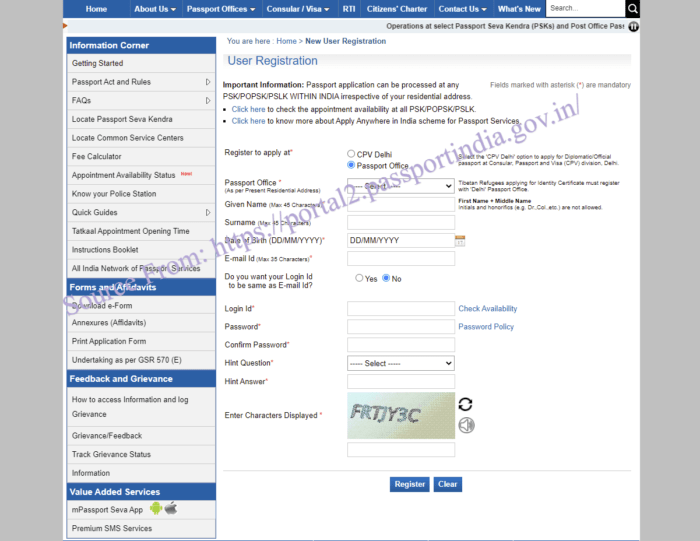
How to book India Passport Appointment Slot Online Booking at portal1.passportindia.gov.in
- Visit the official sewa website: https://portal1.passportindia.gov.in/
- On the home page create a new account. You need to register yourself since you are a new user.
- Alternatively login to the official website here you need to have your user ID and password.
- The application form will be displayed on the screen. It is mandatory to fill in all the part, the form can be fill in two mode: offline and online.
Offline method
- First download the e-form from the home page which is located on the left side of the page.
- Now save the downloaded page on your computer or device you are working from.
- From here fill the form correctly.
- After you are done upload the form again to the link provided by the website. You can do it on your login account.
- Proceed to take a print out of the reference number for the application. (ARN)
Online method
- Navigate to the official website: https://portal1.passportindia.gov.in/
- The home page will open and the menu will have section to fill. Please remember to save the all the information filled.
- Fill in the type of passport you want.
- Fill in your details: Name, Surname, Date of birth, Valid Email id and Family details.
- The present address or Permanent address.
- You have to give an emergency contact number.
- Your references they have to be two but from your locality.
- In case you are renewing the passport provide the details of the old passport.
- There is a part of self-declaration.
- Recheck all the details and amend if need be then submit the application. Note you have to save every step you have filled before submitting.
- You will receive an Application Reference Number (ARN)
- Before leaving the page there is an option of rechecking the information given. Please check if you have doubts with information given then submit the form.
Payments
This the next step after filling the application and booking the appointment. Make the payments and save the information. Go to the link and open the homepage choose the pay tab on the book appoint page.
The payments are done online since the new technology was introduced. No cash should be carried to the passport sewa Kendra. Pay via the online system using the:
- Credit Cards / Debit Card, Master card and visa.
- Do internet banking(SBI)
- SBI bank challan.
- Now take a print out of the receipt, you will need it for the appointment date at the PSK center.
How to Fill India Passport Renewal Online Application at passportindia.gov.in
The Indian Government has made it easy for individuals renewing their passport. The Tatkal is the simple way to take and the passport is processed with seven working days. The previous systems the passport took 40 working days which is a lot and one had to apply early to get the passport on time. Here we will discuss on reissuing of the older passport.
- You need 3 new passport or recent passports. 35*35 mm.
- What is contain in the photo passport? The background should be white, The ears should be visible, All the facial must be visible, Don’t show your teeth and Don’t wear any accessory.
- Now visit the official website: https://portal2.passportindia.gov.in/AppOnlineProject/welcomeLink
- The home page will open check on the menu your city. If the city appears on the list click on the city then proceed.
- You will get rules and guidelines on the same link, read carefully and proceed.
- Fill are the mandatory areas of the form. Check the details and if changing your name due to marriage do it on the same application form. Click the save button.
- Now after the filling of the information save and get an appointment date and time from the link. The time slot will be indicated choose the time which is best for you or if the fields are full wait for a free time slot.
- ARN will be produced please save the number and carry it in print form when visiting the PSK.
- Make payments after this process the payments are done online. Through the SBI internet banking, debit/credit card and SBI challan. Take a receipt print use it at the appointment date.
- Remember to carry all the proof documents at the PSK center, they should be original and be there before time. This are the simple steps to follow in 5-7 days the passport will be out.