Jkuber.gov.in website for Jharkhand Kuber Online Pay Slip, GPF Account Balance Payslip Status, Jharkhand Treasury Application and DDO Level Bill Entry etc…
What is Jharkhand Kuber? This a new application established by the government to give more information about integrated finance management system of government of Jharkhand. It is set to be used by government employees, and HOD. The government treasury offices and the GPF all depend on this Kuber site https://jkuber.gov.in/.
The service is very flexible as one can access online. The online website favors employees as they can check their details without visiting the government offices. Jharkhand Kuber is the official name of the site and provides a lot of services.
The portal has videos to guide the employees on applying for GPF and salary slip. Links are also given on the site for the employees to check on other state services.
Services provided by the Jharkhand Kuber
The portal has various activities going on regarding all the government works. It provides transparent information as one can only access the services if you are registered. Financial data will be generated on individual basis as one has separate accounts. The site has the following services:
- Information on the GPF account.
- Pay slip and the leave statement.
- Access to the monthly salary slip.
- Pension details.
- Recovery details
- One can download the mobile app.
- Download the financial year wise account slip.
New users need to follow a few steps to get the passwords in order to login
New employees might have issues in login in to the accounts using the website. They don’t have to worry as the site has ways of registering new user as follows.
- First visit the official website: https://jkuber.gov.in/
- On the home page enter the GPF/CPS/PRAN number.
- Provide your mobile number which has to be register and correct. If not contact the DDO for correction.
- After this click on the generate OTP.
- In few seconds it will sent to the registered mobile number
- Fill in the date birth.
- On the given space fill in a new password. Note it should be strong but simple to remember.
- Repeat the same password for confirmation.
- Remember the OTP on your mobile number enter as required.
- On the screen fill in the security code carefully.
- Recheck all the information and then select the register button.
- Now you can login with the new password.
How to generate the Jharkhand Kuber Online Pay Slip at jkuber.gov.in
After the end of every month, employees are given a Pay Slip that contains their total monthly salary. This pay slip also includes any deductions made by the employer including taxes and contributions to the General Provident Fund. You can also use the pay slip as proof of payment from your employer. Initially, employees of Jharkhand had to get the monthly salary pay slip from their employer by availing themselves physically.
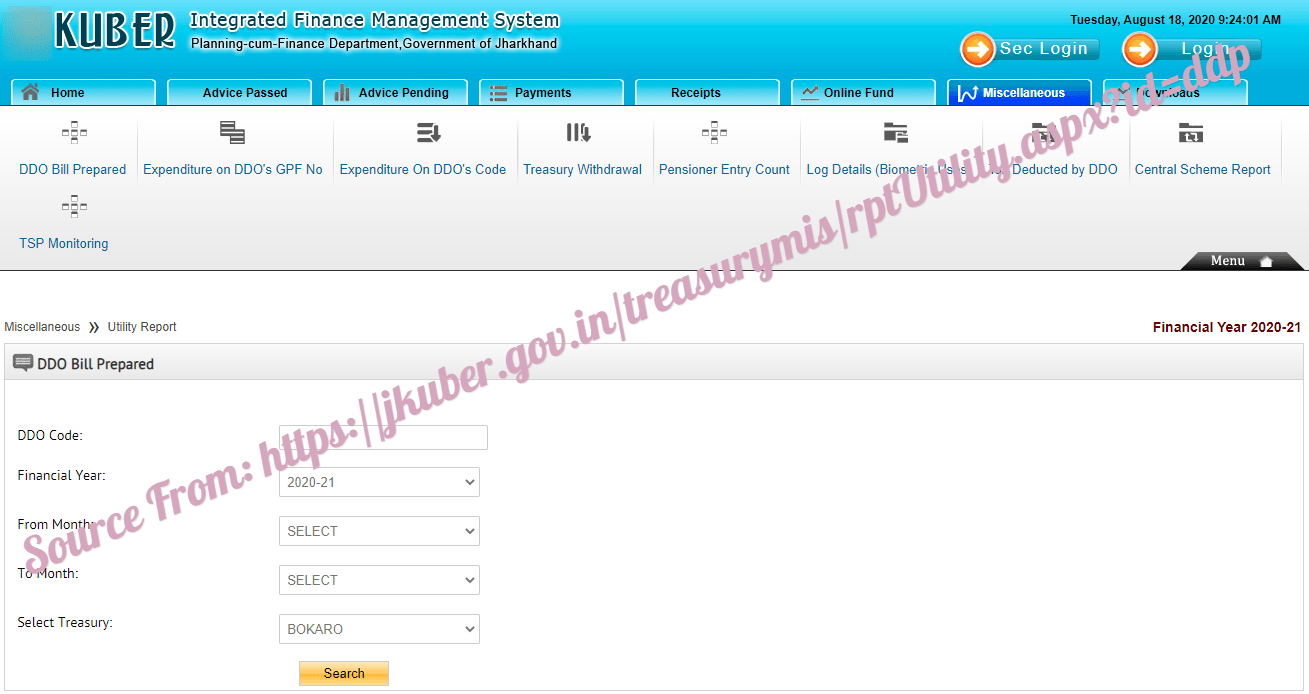
With the introduction of Jharkhand Employee Portal, employees no longer have to worry about getting their pay slip since it is readily available. Furthermore, you can get the chance to download and print your Jkuber online pay slip for future reference. Any employee who wants download Jharkhand Employee Pay Slip Online will have to make do with the simple steps given.
- On your browser, whether Google Chrome. Internet Explorer or Mozilla Firefox, type in https://jkuber.gov.in/npayslips/. This is the official link to accessing Jharkhand Employee website. Press the “Enter” button after entering this link correctly.
- Once in the portal correctly fill in your GPF/CPS/PRAN number in the space set aside for this detail.
- Next, fill in your password
- Now enter the captcha image that is displayed below the login details. After entering every detail, you will have to click on the “Login” button to access your account on this website.
- From the homepage of your account, click on “Salary Details” menu. This action will generate a drop down menu from where you should click on “Pay slipStatus”. This action will display a list of pay slips that you have requested.
- To have a look at a given pay slip, you will have to click on the Acknowledgement Number. By clicking on the Acknowledgement Number, you will be able to see the pay slip that you want on your screen.
- To download this pay slip, you will have to click on the “Download” link. The pay slip will then be saved successfully in the folder that you have chosen.
Thanks to the Jharkhand Employee Portal you no longer have to worry about checking your monthly pay slip or GPF Account Balance. However, to get the best out of this website you must make sure that you are using a fast internet connection. Failure to this, you will have to cope with the slow internet connection that will take most of your time. Remember, Jharkhand Employee Website is accessible at any time of the day hence you should not worry about time.
Video tutorial for the Jharkhand Kuber portal
The website is more advance in technology. The employees have a privilege to learn on how to generate their pay slip. They can use the video and repeat various procedures to open and view their salary slip or any other service.
They have different links where the can watch and receive all the information. There different questions answered on the video:
- How do I register new user?
- How can I change password?
- Generating of pension paper?
- How to recover forgotten password?
On each of the following question a video tutorial will be shown for proper access to the site.
How to Recover Jharkhand Kuber Login Password at jkuber.gov.in
Passwords should be easy to remember but this doesn’t mean you make weak password. This the only way you can access the Jharkhand Kuber website portal. However we might forget the password and lack a way to view the site products. There steps to take in order to regain or get a new password.
- Go to the official website: https://jkuber.gov.in
- On the home page you need to verify your mobile number.
- An OTP will be sent on your registered mobile number.
- Now contact your DDO for an update on your mobile number.
- Fill in the OTP and the mandatory information on the spaces provided.
- The system will request for new password.
- Confirm the password then submit.
- Use the new password to login to your account.
How to Check General Provident Fund GPF balance in jkuber.gov.in/gpfonline.
The state employees have the right to access the GPF and also check the status online through website portal. It is easy and one needs the web official link. The financial department has ensure all the services are available on this site. You can download using the online procedure plus get the balance on your account using the simple steps below.
- Navigate to the financial department website portal: https://jkuber.gov.in/gpfonline
- On the menu bar go the employees portal.
- Note new employees have to register first. They have to follow the new user registration procedure.
- Go to the employee’s registration on the right side of the page.
- Employee online registration option will show and then proceed with the simple instruction.
- After all this the system will request for account number.
- Fill it and give the required details and select process.
- Now click on show statement.
- In few seconds the balance will show on the screen.
- The Jharkhand kuber website has three official part this are the:
- Kuber: treasury the management information system for the treasury.
- Kuber: deals with the DDO level bill for the integrated online treasury information system.
- Kuber: this the mobile application and the SMS alerts.
How to check the Jharkhand GPF Account status at jkuber.gov.in
However all this part are conjoined to work for the government employees. There are also departments as follows: DDO, finance, department for authorized personnel, employee and treasury. Employees can check the status of their accounts and also for the GPF using the official website.
- Open the Jharkhand Kuber website page: https://jkuber.gov.in
- On the home page choose your financial year which you would like to get the details about.
- Now select the collateral type from the following options 1, 2 or 3.
- In few seconds the account status will be generated.
- Download the details and get the GPF statement for future use.
- Then enter all the mandatory information and then submit. Name the GPF number are the most significant details one should fill in.
Note individuals working for the DDO should go on the option view expenditure on the DDO GPF number.
How to check the Jharkhand DDO Level Bill Entry at jkuber.gov.in or ddojharkhand.gov.in
The site gives the privilege of checking the DDO bill level in simple ways as follows:
- Go to official website: https://jkuber.gov.in
- On the menu bar click on “DDO Level Bill Entry” which is placed on the left side of the page.
- It will be redirected to Jharkhand DDO Level Bill Entry website: https://ddojharkhand.gov.in/
- The system will then direct you to a new portal on DDO level bill management system.
- Now choose between the primary and secondary DDO level bill.
- After this select your constituency.
- Now fill in your user id
- Followed by the password
- The captcha code should be entered carefully.
- After the details select the DDO login button.
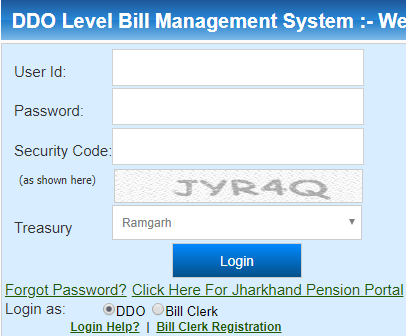
Forgot password
It only natural for human to forget password especially since we have a lot of site which need passwords. Some just confuse few characters thus leading to blocking of the links. But this site shouldn’t worry you. There are simple steps below in getting new password.
- Just fill in your DDO code which is your user id.
- Key in the registered mobile number.
- An OTP will be sent for to use in setting new password.
- Enter the captcha code and select the DDO login.
- Now select the send password tab
Reset the new password and after this login and find the following options: Data maintenance, The system management and Miscellaneous report.
please forward all the step for making Bill and forward to Treasury Office