Karnataka Bhoomi website provides Revenue Maps, RTC XML Verification and Mutation etc at landrecords.karnataka.gov.in….
The portal was official launched and set for all citizens to use in the year 2000. This system has come in handy for all the farmers or land owners in rural and urban areas. The website is called the Bhoomi and serves all the Karnataka citizens without discrimination.
The process was undertaken by the secretary of information technology and biotechnology Mr. MN Vidyashankar. He officiated the portal to help in survey checking land records and details on land owners. The National informatics center has help also in the kickoff of this great project. The project is said to go for 2 years trial and about astonishingly 67 lakh out of the176 lakh have been introduced.
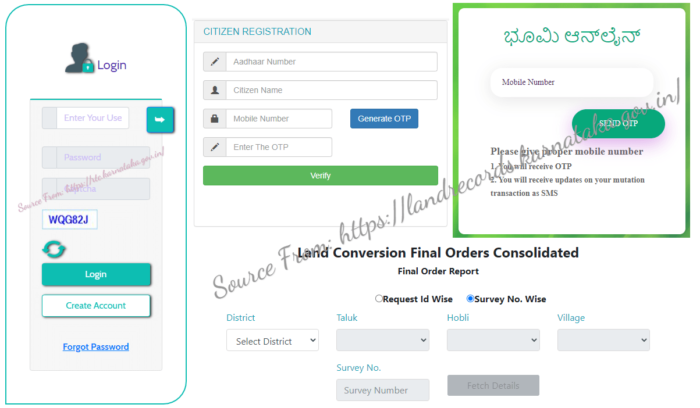
How to verify RTC XML Verification in landrecords.karnataka.gov.in
Wondering what is RTC? This a document which entails land records. The records have the name of the owner who has to own a records of rights, Tenancy and crops. This document is very important as it shows you are the legal owner of the land or property. All the information is found on the official website Bhoomi. When one needs to buy or sell the land the system will provide details about land I question. You can verify by sending an SMS as follows: KA BHOOMI (The RTC number) send to 161.
The revenue department has also set different land centers known as Kiosk where the farmers and land owners check their karnataka land records. Forms like the RTC, mutation extract and tippan can be accessed here.
Bhoomi website portal for all the farmers.
Bhoomi meaning land is a website which has come in handy for all the farmers. The farmers can get details without the help of land officers. Before most farmers used to complain of fraud and poor services. Since the introduction the farmers can access the following:
- The farmer can borrow a loan with documents they get from the website.
- Farmers can give their names and plot number to access RTC.
- The mutation records which help you change the land record in case of selling or inheriting.
- The farmer are obligated to take their documents to other officers in the Taluk level. This only happens if the office changing the mutation goes beyond 50 days.
- All the details pertaining the crops are listed on this website.
How do I get the RTC online or Karnataka land records at landrecords.karnataka.gov.in?
- Navigate to main portal page: https://rtc.karnataka.gov.in
- When the home page open go to the I-RTC tab.
- Select and a new page will open.
- Choose the login button on the web page.
- Fill in your name, the registered mobile number, email address and your Aadhaar number.
- Click on the proceed button and new page will appear.
- Fill in the following details: Your district, Taluk, Hobil, Village, Survey number, Surnoc, Hissa number and Validity RTC
- Recheck the details and click on the fetch details.
- The details about the land will show, select the RTC for viewing.
- After view you can press the pay button and later download the document.
- The process attracts a fee of RS 10.
- Read the declaration and choose the pay option which will lead you to the SBI bank page.
- Here the bank will give options of: net banking, credit card, debit card.
- Select one of the above and make payments for you to download.
Karnataka Mutation
What is mutation? This a legal process of converting the ownership of land from one owner to a new holder. It’s a simple process and the farmer or land owner will have to visit the Kiosk. Here they will have apply for mutation. The officers in charge will provide the owner with application form and some land documents to fill.
How to check Karnataka Land Records details at landrecords.karnataka.gov.in?
How to Process viewing information on the RTC Bhoomi website?
Go to the Bhoomi website page and select the view RTC page. Fill in the details in order to view like the district, village or Taluk. Choose the fetch option on the same page. The information will be displayed on the screen. One might need information about the land holder. Go to the owners details and click on the tab. Same goes for the land, crops grown, type of soil etc. Just select the tab you need and the details will show.
How to check the Karnataka mutation status in landrecords.karnataka.gov.in
Navigate to the Karnataka Bhoomi website page: https://landrecords.karnataka.gov.in/. On the home page take the RTC and MR option. A new age open where you fill the details: district, Taluk, hobil, survey number and surnoc number lastly the Hissa number. After fill this details the site will show you the status on the screen.
How to check Revenue Maps at landrecords.karnataka.gov.in
Navigate to the main web portal: https://landrecords.karnataka.gov.in/. Fill in the required details and then describe the type of map needed. In seconds the system will give a list of revenue maps. The page will show pdf tab, select it in order to view the map. After viewing you can opt to download the PDF document for future reference.
How to Extract mutation report in the Bhoomi website?
One has to visit the official website: https://landrecords.karnataka.gov.in/. On the menu bar choose the option of RTC and MR. On the same page now choose the mutation tab. Fill in all the details as follows: District Name, Taluk, Hobil, Village and Survey number. Again select the fetch details. In few seconds the mutation data will show on your screen.
How do get the dispute case report on the landrecords.karnataka.gov.in website?
Go to the official Bhoomi website: https://landrecords.karnataka.gov.in/. Fill in all the required details. A new page will show with an option of dispute case reports. Here you can state or view the report. The report comes in the in the excel format.