Generating Process on Madhya Pradesh MP Teachers Salary Pay Slip Download in MP Treasury website at www.mptreasury.org Website…..
Employees of Madhya Pradesh State Government can get access to their salary slip online thanks to the new MP Treasury Website. This website that is run by the Treasuries and Accounts Department of Madhya Pradesh State Government was mainly started to ease the process of accessing services offered by this department.
MP Teachers Salary Pay Slip Generate in MP Treasury website www.mptreasury.org
Any employee who has the intention of downloading MP Teachers salary pay slip at http://www.mptreasury.org/ Website can make do of the simple step by step explanation given below:
- On the search bar of your installed browser, type in http://www.mptreasury.org/ as the official link for accessing Madhya Pradesh portal. Hit the enter button once this link has been keyed in correctly.
- Once in the portal, click on ‘Reports’ button which can be seen from the ‘My Area’ section of this website. This action will create a new web page on your browser.
- Place your mouse cursor on ‘Employee Reports’ option from the “Web Reports” section after which you will see a drop down box.
- Click on the ‘Employee Salary Report’ option. You will automatically be redirected to a new page on the site.
- Correctly fill in the details such as Employee code, financial year and the month for which you want to view your salary slip.
- Click on ‘Submit’ button once you have filled in all the details. You will be taken to a different page on the site from where you can view the pay slip.
- You can print this pay slip for future reference by clicking on the ‘Print’ button once the file has been downloaded.
How to Bill Search in www.mptreasury.org Website
The State Government of Madhya Pradesh has made it possible for people to make their bill online by simply visiting the MP Treasury website. This action has eased the cost of doing things since you no longer have to travel in order to pay your water or electricity bill. To make use of this service, you will have to use the ‘Bill Search’ option which can be found from MP Treasury website homepage. Apart from paying your monthly bills, you can also use the bill search option to access services such as:
- Receiving claims from Drawing and Disbursing officers.
- Scrutiny of claims based on M.P Treasury Code, Financial Code or any other rule that may be useful.
- Online generation of cheques.
If you want to Bill Search on M.P Treasury website then you will have to follow the step by step explanation given below:
- On the search bar of your browser whether Google Chrome or Internet Explorer, type in MP Treasury (Madhya Pradesh Treasury) as the link for opening M.P Treasury website
- Once in the website, click on ‘Bill Search’ button which can be identified from the ‘My Area’ section. This step will open a new search bar on your browser.
- Select your treasury after which you should fill in the other details required.
- Click on ‘Submit’ button once all the details have been entered successfully. You will now be able to search for any bill that you may wish.
How to Download MP Treasury Challan Search in www.mptreasury.org Website
The Income Tax Department of Madhya Pradesh State allows taxpayers the chance of tracking their Challan deposits by inquiring their Challan status in M.P Treasury website. By doing so, one is able to confirm whether their tax payments have been accounted for in the correct manner.
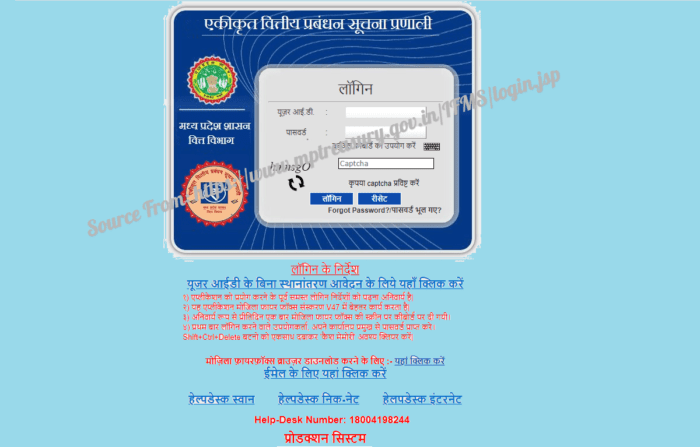
Any person who may want to perform a Challan search in M.P Website will have to make do with the simple guide given below:
- Using your Personal Computer or Desktop Computer type in MP Treasury on the search bar of your installed browser. Press the enter button on your keyboard once this link has been filled in correctly.
- On the homepage of this website click on ‘Challan Search’ option. This option can be seen clearly from the ‘My Area’ section of M.P Treasury website home page.
- You will be redirected to a new search bar on your browser from where you are to select the treasury name from various options given.
- You will then be required to fill additional details like Branch id, Head of Account, Challan Date, Total amount and All Depositor.
- Next, select the option that you wish to use in searching for the Challan i.e. using CIN number or CRN number. Fill in the detail that you have decided to use.
- Finally, click on the ‘Search’ button that is below the option that you have decided to use. You will now have successfully completed a Challan search without having to move from your current location.
How to Pension Search in MP Treasury website www.mptreasury.org
As you prepare for life after retirement, you must be enrolled in a pension scheme that will finance your old age life. In order to enjoy the benefits that a pension scheme has to offer, you will have to make monthly payments which can then be withdrawn once you retire or lose a source of employment. The Government of Madhya Pradesh State has made it possible for citizens to carry out a pension search online using the M.P Treasury website. To perform this action, you will have to follow the simple steps given below:
- On the search bar of your browser whether, type in http://www.mptreasury.org/ as the link for opening M.P Treasury website.
- Once in the website, click on ‘Pension Search’ option from the ‘My Area’ section.
- You will be redirected to a new page from where you are to choose the type of option that you want to use.
- When using the first option, you will have to select the State name and the type of pension. Click on the submit button once the details have been entered.
- To search by registration number, you will have to enter the registration number and state name. Click on the ‘submit’ button once you have filled in these details. You will now have successfully completed the pension search on M.P Treasury website.