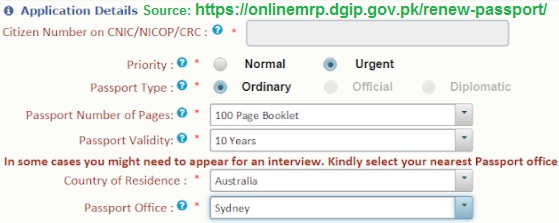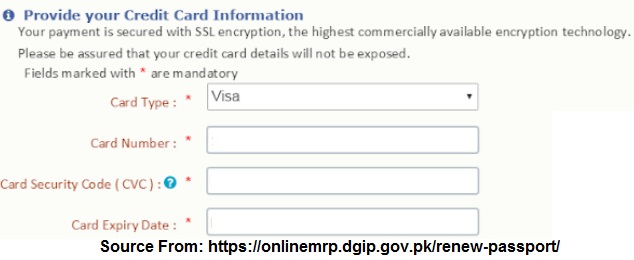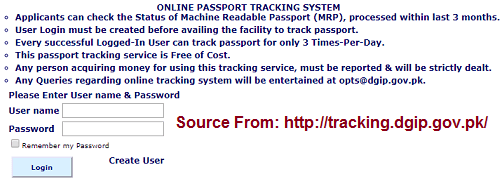Applying Process on Pakistan Passport Renewal Online Application and Track your Pakistan Passport Application Status at http://tracking.dgip.gov.pk/ and https://onlinemrp.nadra.gov.pk/….
A passport is a legal document for international travel. The Pakistan passport is granted to citizens of Pakistan due traveling matters especially internationally. In Pakistan the directorate general of immigration and passport under the ministry of interior have the sole responsibility of issuing the passports. The Official website for PK Passport is http://www.dgip.gov.pk/.
The bio-metric system will be fully implement in the year 2017, the passport were to be generated and issued at the directorate general of immigration and passport. At the headquarters in Federal capital of Islamabad. The PK Passport have a validity of 5-10 years.
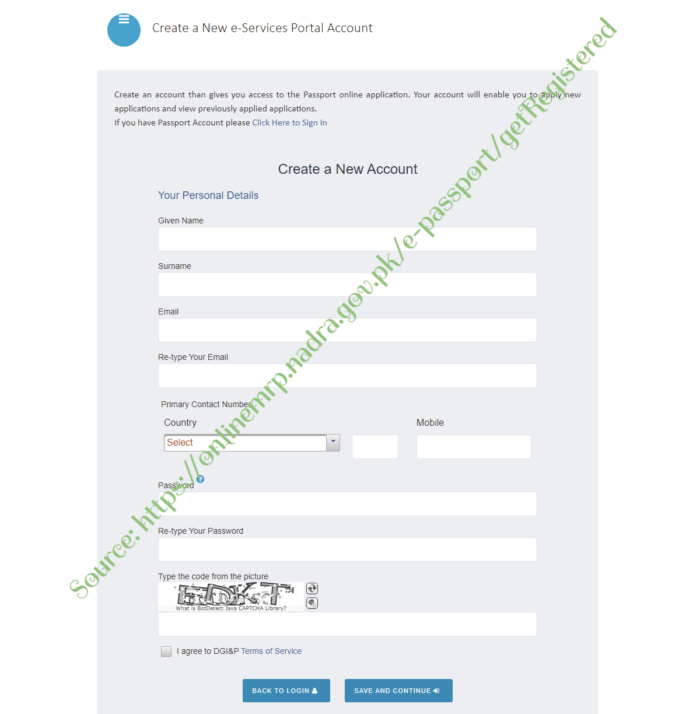
How to apply Pakistan Passport Renewal Online Application at https://onlinemrp.nadra.gov.pk/
- Visit the Pakistan Passport main website: https://onlinemrp.dgip.gov.pk/renew-passport/
- On the home page you will get the option of “Get Started”. It can be directed to this URL: https://onlinemrp.nadra.gov.pk/e-passport/
- The next option is you can choose either ‘Create a New Account’ or ‘Login with Existing Account’.
- If you don’t have an account. Click on ‘Create a New Account.’
- This only applies for the Pakistanis where an email code and SMS will be given for proper registration.
- For people abroad the codes will be sent via email but not SMS.
- Proceed to create an application for renewal of the machine-readable passport. Give the asked details in order to continue with the process.
- Give the address for your machine-readable passport.
- For this to continue pay the fee via the credit card/debit card.
- You will be asked to give the personal details.
- Now you will give the permanent and current address.
- After all this procedure give your photograph and also the supporting documents.
- Remember about the fingerprints form. You have to download the form and then place the fingerprint on the 4 finger prints.
- The scanner should be at 600 DPI, JPEG/JPG and gray scale. Then upload the form online.
- You have to recheck each information you fill and if correct sign the document and submit the application.
Types of passport in the Pakistan
There are three types of passport and they sever one purpose but held by different class of people.
- Diplomatic passport: This kind of passport is issued to high ranking people in the government. Also to diplomats falling under the para-45 of passport and visa manual 2006.
- Official passport: The passport serves the members of parliament, senators, provincial ministers and judges of the Supreme Court. The cover of the passport is blue in color. Para-9 passport and visa 2006
- Ordinary passport: This is met for common people who are making ordinary visit and going for studies. The passport is affordable for the citizens of Pakistan.
Later there was a formulation of a special passport namely: Hajj passport the passport is for citizens going for Hajj pilgrimage at Mecca, Saudi Arabia. The passport is now merged to the ordinary passport for all citizens.
How to check the Pakistan Passport application status at http://tracking.dgip.gov.pk/
The Pakistan government has made things too easy for the Pakistan citizen. The citizen can access the website and see their Pakistan Passport Application status either by use of SMS or by go through this URL: http://tracking.dgip.gov.pk/ website. With the few steps you will get the Pakistan Passport Application status of your application. The ministry of interior and also the Directorate general immigration have officially launch this SMS process to all citizens.
You can now check the status of your Pakistan passport application online using Directorate General of Immigration and e-Services website. To perform this action you will have to follow the simple guide given below:
- Enter https://tracking.dgip.gov.pk on the search bar of your browser. This is regardless of whether you are using Mozilla Firefox, Google Chrome or Internet Explorer. Hit the enter button on your keyboard after entering the above link.
- Once in this portal, you will have to click on “Passport” option. This action will generate a drop down box from where you should click on “MRP Tracking”.
- Next, fill in your login details including username and password in the new page that appears. Click on “Login” option after filling in the details.
- You will now have to enter the 11 digit token number before clicking on “Find” button. Through this action, you will be able to know the status of your Pakistan Passport application.
Send your 11 digit token id to 9988. The token number is written on your token receipt don’t misplace the number as it helps get the status.
The SMS will be will sent in this format:
- 1st SMS: The applicant will receive a message from the regional passport office from the central production in Islamabad. Dear applicant, the passport with token id (11) has been shipped in box id (11) on date. Please contact passport office for collection.
- 2nd SMS: Dear applicant the token id (11) is in process. Please visit passport office or call help line 0800-34477.
- 3rd SMS: if the applicant needs information about his/her passport but can’t get due to some irregularities like lack of finger prints or lack of proper photograph. Dear applicant please visit passport office or call for more information.
- 4th SMS: if the applicant give a false token id maybe confused the number. Dear applicant you have entered invalid token id. Please enter the token number comprising of 11 digits.
When you are done with creating account go to the online tracking service and check your status. Fill in the username and password. Note the process is free and nobody should charge the process. For more information use the official website https://onlinemrp.nadra.gov.pk/ or https://onlinemrp.dgip.gov.pk/renewpassport/