How to Apply New SBI New ATM Card or SBI New Debit Card Online and how to Generate SBI ATM Card Pin or SBI Debit Card Pin Online at www.onlinesbi.com….
The bank offers many banking services and it leads in holding many branches all over. These are the services in SBI bank like Personal banking, Agricultural banking, Personal loans, Business loans, ATM/debit card issuing, Corporate services and International Banking Services. Also Read SBI HRMS Portal Login
What is an ATM / Debit Card? This is an electronic made card and contains the applicants details. The account name and number is written on the card electronically. The holder of the card has a special password which she/ he will use to access their finances. The SBI New ATM card is made in form of visa card where you can withdraw funds from other bank’s ATM.
It has a favorable withdraw amount which starts from Rs.100/- to Rs.40000/-. In matters of sales on can use the card to buy the goods at a maximum price of Rs.50000/-.
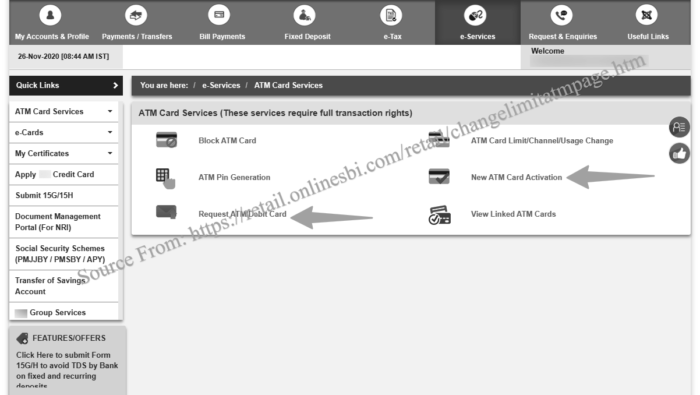
Types of SBI Debit Card or SBI ATM Card’s
- State bank Classic Debit Card: This the type with benefits like: Cashless transactions, You can access the account easily, Has different payment option for your bills, Reward redeeming programs, You can buy at any part of the Indian country, Card holder can withdraw at any other ATM machine and Minimum amount of Rs.100/- and Rs.40000/- can be withdrawn and if having a business deal you can withdraw Rs.50000/-
- State Bank Global International Debit Card: The card come with EMV chip which helps curb fraud cases. It is advanced and one can transact easily anywhere in the world. It has more the three transaction chances and one earns unlimited points using the global debit card.
- State Bank Gold International Debit Card: This type of card has a very high limit of transaction. You can withdraw Rs.200000/- if you are doing an online sale. The card has great rewards and comes along with and insurance cover of 2 lakhs. Additionally the card has an insurance cover on theft and damage for up to Rs.5000/-. This goes for a duration of 90 days since the day of purchase. The card can be used internationally and comes with the best benefits to the primary holder.
- State Bank Platinum International Debit Card: The card can purchase a lot of goods and do bills payments using the online transaction using the debit card. It has a life insurance of RS 5, the card can transact Rs.50,000/- purchase insurance which is only valid for 90 days since the day of purchase.
- Business Debit Card: This a card use by business persons and is used to assist the business requirements. You can trace the transaction done or business by using the card. The can has vast uses like booking the business flights and buying goods. The card is protected from fraud since it has a chip.
- State Bank Premium: The card give the privilege to the holder of transacting Rs.200000/- to Rs.500000/-. It has a life insurance of 5 lakh and a buying insurance of Rs.50000/-.
How to apply for SBI New ATM card online or SBI New Debit Card at www.onlinesbi.com
Any individual interested in applying the card can do it at the comfort of their house. You only need to have an account with the SBI bank. Use the profile password or the OTP to apply. If the process is successful the card will be produced by the SBI bank and sent by post. After receiving the card you need to activate the card online. Here are Steps to apply for SBI New ATM Card or SBI New Debit card Online.
- Visit the official page: https://www.onlinesbi.com/
- When the page open go to the e-service then select the ATM card services.
- The option will have many Sub Headings: Block ATM, ATM card Limit / Channel / Usage Change, ATM pin generation, New card activation and Requesting for a New ATM card.
- Select the last option ‘requesting for SBI New ATM card’
- On the same menu choose the validation / the method you want to apply with. Either the OTP or the password mode.
Applying using the OTP method
- Select the OTP the number will be sent on your registered number.
- Check and enter the number then submit the details.
- When the details are processed the system will show SBI accounts and the branches.
- If you opt for the password method please key in your password from the profile and then proceed to the next step.
- After the selecting the method now select your primary SBI account number.
- Fill in the name and also choose the type of card you need. Example the platinum, gold as discussed earlier.
- Read all the terms and conditions then accept.
- First recheck the information you filled then submit.
- A message will be sent showing the process is complete and successful.
- The card will be produced within 7-8 days to the address given.
How to Generate SBI ATM card Pin or SBI ATM cum Debit Card Password
There are various ways to get the pin without visiting the bank here we have different methods lined up:
Using the SMS by the green pin service
- You need a registered number
- Send an SMS from this number to 567676.
- Example PIN
- The “x” stands for the last numbers of your debit card
”y” stands in for the last number of your SBI account. - The system will send you an OTP which you will use to change or get the password. The password is valid for only 24 hours.
Online method
- Go to the website page: www.online.com
- Go to the e-services on the menu bar.
- Select the ATM services
- An option of ATM pin generation will appear.
- Key in the required details and complete the whole process.
How to change the pin of the SBI Debit Card using in SBI ATM Machine
- Visit the nearest ATM
- On the machine pleas select the pin generation option
- Key in your account number.
- Also the registered number, you need to repeat to reconfirm the number.
- An OTP will be sent to the number where you can now change the pin.