Services provided list in SBI Samadhaan App Registration Procedure….
Technological changes has made it possible for most services to be performed online without having to avail yourself physically to the business organization or company. Every company is trying their level best to win the few customers who are available in order to get high returns. It is for this reason that State Bank of India has introduced SBI Samadhaan App.
SBI Samadhaan app can be obtained from Google Play store by customers who have an Android device. Android users can download the Samadhaan app in play store. If you own an iOS device then you will have to download this application from your App Store or using https://itunes.apple.com/in/app/sbi-samadhaan as the download link.
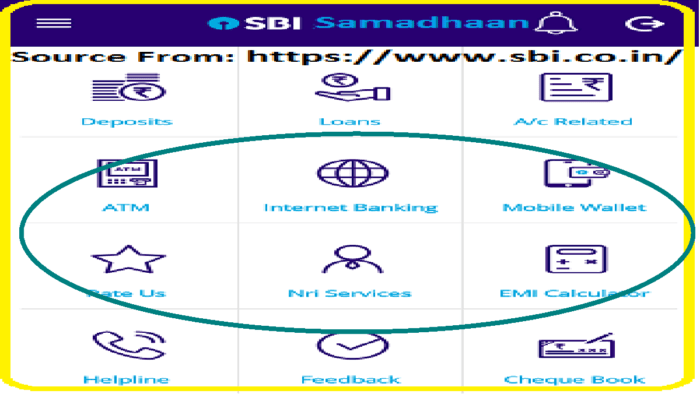
How to Register on SBI Samadhaan App Complete Facility Guide
Before you register on SBI Samadhaan app, you will have to download this application into your android device. This is done from Google Play Store. Below is a step by step guide on how to download and register on SBI Samadhaan app:
- Open Google Play Store in your Android device
- In the search bar, type in ‘SBI Samadhaan app’ then hit enter.
- In the new option that appears, click on ‘Download’ to initiate the download.
- Once download is complete, click on ‘Install’ to install the application into your Android device.
- Now open the installed application and you are good to go so long as all your details are correctly filled.
Facilities Available in SBI Samadhaan App
The following facilities can be easily accessed once you have successfully installed State Bank of India Samadhaan App in your Android device:
- Deposits: This application has quite a number of deposits which can be accessed at any time of the day. They include Term Deposit, Savings Account, Maturity Amount and Recurring deposit.
- Mobile Banking: With this facility, you bring the bank straight to wherever you are as it has options such as SBI Freedom and FAQ’s.
- Loans: You may sometimes be forced to apply for a loan that will cater for your financial needs. This action can be completed from the comfort of your house so long as you have an SBI Samadhaan application. Loans offered in this app include Home Loan, Car Loan and Education Loan.
- Internet Banking: SBI Samadhaan app also allows internet banking to any customer who has installed it. From the Internet banking facility, you can access services such as Retail INB, SBI Anywhere Personal and Corporate INB.
- Cheque Book: With this application, you can access Multi City Cheques upon your request at any time of the day.
- Rate us: This facility is specifically set aside for the customer’s opinion on how they were handled by the staff or the ease that comes with using SBI Samadhaan app.
- Helpline: You may sometimes need to communicate with SBI staff in order to solve an issue that you are currently facing. It is for this reason that SBI Samadhaan app has Toll-free and Branch Helpline that you can call whenever you need clarification on something.
- Complaints: This facility is set aside for customers who have any complaint related to the services offered by State Bank of India. You can easily register a complaint and track it while the staff of SBI are still handling it.
- Miscellaneous: When having small issues that need to be looked into then miscellaneous facility is the service to use. Miscellaneous facility covers things like Downloads, SBI Finder, SBI Quick and Holiday Calendar.
Using SBI Samadhaan App to apply an SBI Cheque
You can apply for an SBI Cheque at any time of the day using State Bank of India Samadhaan app so long as it is installed in your android or iOS device. Below is a step by step explanation on how to complete this action.
- Tap on the app to open it.
- From the home page of this website, click on ‘Cheque Book’
- In the new page that appears, submit the cheque book request by tapping on “Yes”
- Register the device with State Bank of India by submitting all your personal details. Once you have registered your device, you will have to wait for the bank to respond.
- Two leaves will then be provided for every cheque book and sent to the registered address. You can then pick the Cheque books from this location during your own free time.