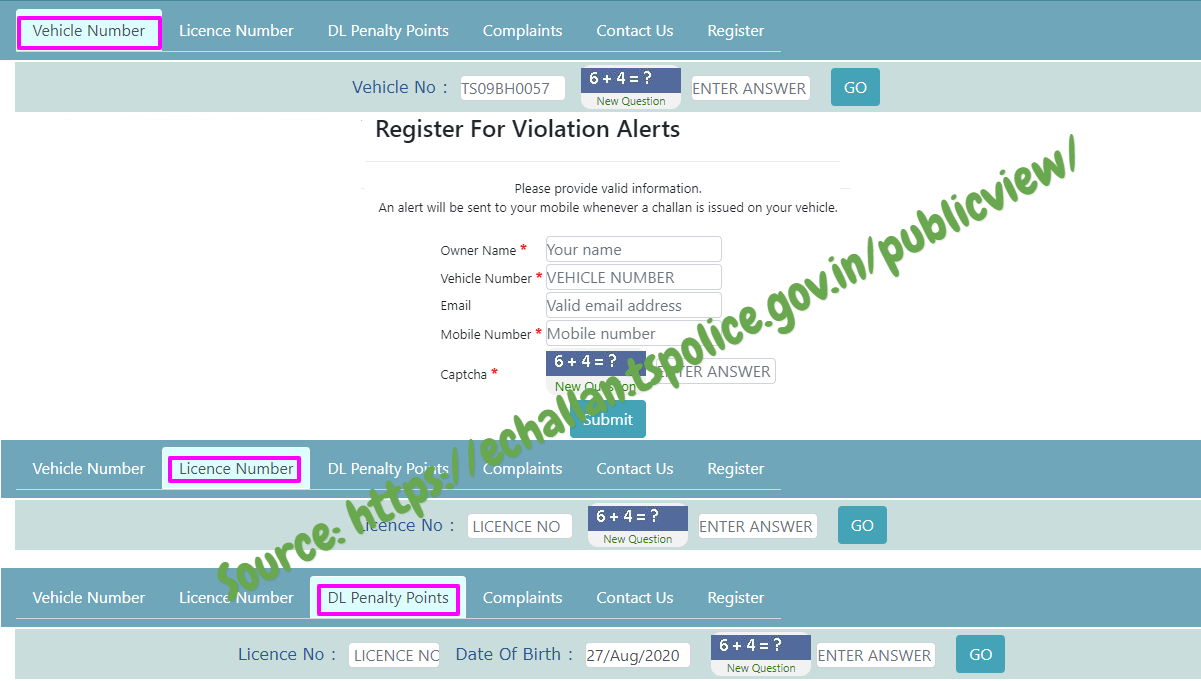Telangana Echallan status check using Vehicle Registration Number, Driving License Number and Aadhaar Number to Pay Telangana Vehicle Penalty amount at echallan.tspolice.gov.in/publicview/….
Challan is a legal document in India for the payments one does either in banking or for paid goods and services. It is a form to prove the payment has taken place, in case of a delivery or a supply of items. E-challan this a digitalized system of challan it is limited to depositing funds and legal payments at the bank or the governments treasury. The government has introduce a new system for all the citizens.
There are various ways to make payments for E-challan offense or fine. You can use the debit / credit cards. Clear all the fee against your vehicle, if it accumulates greater action is taken.
You need to access the official website https://echallan.tspolice.gov.in/ here the offenses and fee will be displayed.
- Fill in the correct number of your vehicle don’t leave out the zeros.
- Follow the format: APO9AB0009
- If you miss any of the digit the information will not show and can’t access the website.
- The system will show the pending fine an now you can proceed to pay using the following process.
Offenses on the E-challan
- Over speeding.
- Parking at the wrong area.
- Taking a wrong U turn.
- Driving at the wrong side.
- Having the wrong number plate.
- No clear number plate.
- Stop line near or at the activity flag.
- Drunk and drive.
- If you are threat to other drivers and no license.
Track your Telangana Echallan status using Driving License Number at https://echallan.tspolice.gov.in/
The step by step explanation given below will help you check Telangana vehicles eChallan status by using the license number.
- On the search bar of your browser, enter https://echallan.tspolice.gov.in/publicview/. This is the official link for accessing Telangana State Police Integrated e-Challan System Website. Hit the enter button on your keyboard once you key in the above link.
- Once in the website, click on ‘License Number’ option. It is through this option that you can check Telangana vehicles eChallan status using your license number.
- Enter your license number in the space set aside for this detail.
- You will have to enter the captcha displayed for verification purposes. If you do not see any captcha, click on ‘New Captcha’ to get another one.
- Finally, click on ‘Go’ to check your Telangana vehicles eChallan status.
- You can also print the eChallan status for future reference by clicking on ‘Print’ button.
The traffic police are doing their best to get clear images and number plates. Mistakes may occur due to:
- If the system are not well set or are manipulated
- You never transferred ownership to new owner.
- No official transfer by the buyer.
- By overlooking a person and not getting full details.
How to Make Telangana eChallan Payment through APonline.gov.in
- Visit the official website: https://aponline.gov.in
- Click on ‘Citizen Login’.
- Enter your User ID, Password and Captcha Code. Click on Login
- After Login into the APonline portal. Choose Adhoc Services.
- Come to the “Challan Payments” column.
- Under the Challan Payments you can see three more services: E-Challan Payment (Hyderabad / Cyberabad / Rachakonda Circle), AP Police eChallan New and Traffic Nonchalance (Andhra Pradesh)
- Choose anyone of the Payment.
- After you can choose the Challan Type and Type your Vehicle Registration Number or Number Plate
- Click on Show Details. It will shows your Telangana eChallan Vehicle due Pending Status.
- Click on Payment button.
- Press the continue button you will get to the any bank payment gateway make the payment according to the fine.
- The bank payment won’t reflect but after 24 hours the fine payment will show.
- Keep the message if the system doesn’t update the message will be enough evidence.
Note if you get more offenses it will lead to serious actions being taken. You can lose your driving license or land in jail for not paying the fines. The state government has official declared if you get more than 12 offenses within 24 months the license will be suspended. It has further stated that driving without the license will lead to imprisonment. Drunk driving will not be entertained and will get both imprisonment and suspension of the license. This drivers are considered as threat to other drivers.
How to track Telangana Vehicle echallan status through echallan.tspolice.gov.in/publicview/?
How to check Telangana Echallan vehicle pending status using vehicle registration number at echallan.tspolice.gov.in?
Visit the official website: https://echallan.tspolice.gov.in/. On the menu bar please enter the registration number. Now enter the captcha security code on the box. Then select the “go” option. The data will show on the screen.
How to check Telangana Echallan vehicle due status using Aadhaar number at echallan.tspolice.gov.in?
Please Open the main portal: https://echallan.tspolice.gov.in/publicview/. After opening the official web portal. You can choose the Aadhaar Number tab. After you can enter your Aadhaar Number and enter the captcha security code on the box. Click on ‘GO’ option. Details will be displayed on your monitor.