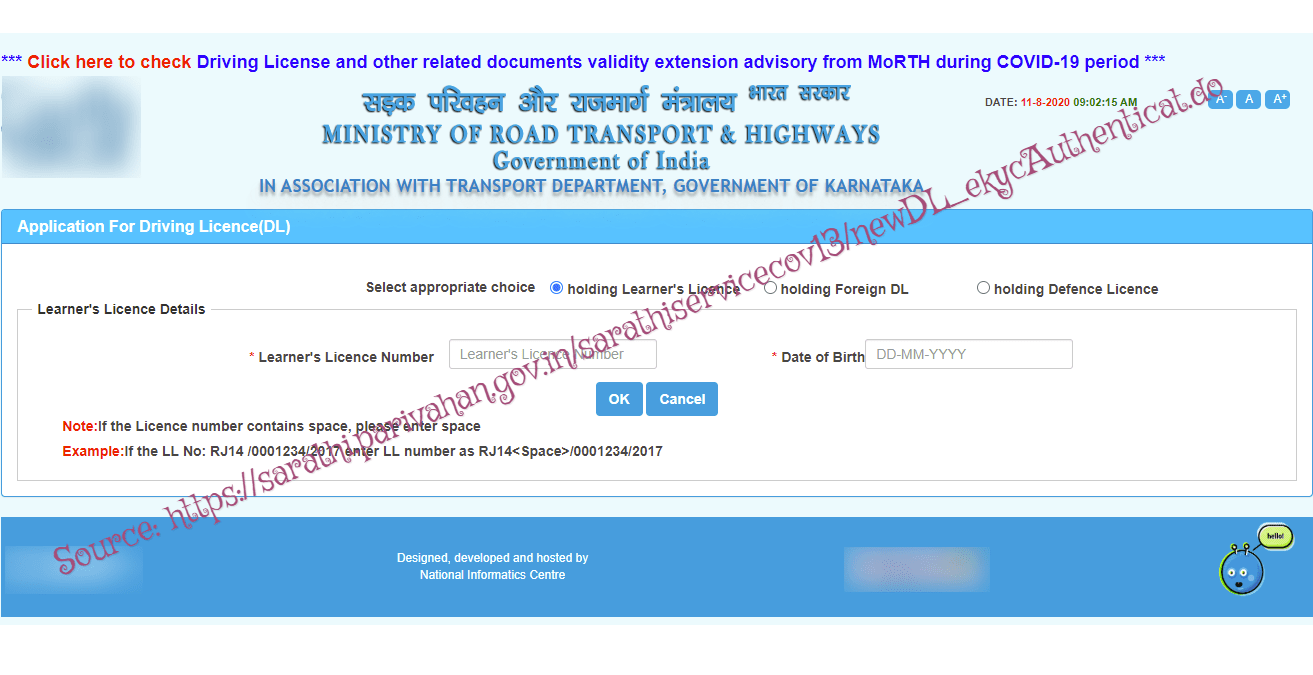Karnataka Driving License Online Application and how to check Kar New Driving License Application Status at parivahan.gov.in website….
Karnataka being a large state in the Indian country it is home to millions of citizens. The state has well established government which governs the state making it stand out from others. Citizens aspiring to drive and obtain driving license need to follow the few procedure set by the RTO.
This a body which overlooks the safety of the Karnataka roads. The government and departments working for roads are very strict on who gains the license. This doesn’t mean it is impossible however one needs to be careful and practice what they learn in the driving schools. The government issues two types of licenses the learner’s license and after this the individual applies for the permanent driving license.
How to apply for Karnataka Driving License at parivahan.gov.in
With this portal, you can now apply for the Karnataka New Driving License from the comfort of your house, office or car. To make it a success, you will have to follow the simple step by step explanation given below:
- On the search bar of your installed browser, type in https://parivahan.gov.in/parivahan/ as the official link for opening Sarathi Website. Press the enter button on your Desktop or Personal Computer once this link has been keyed in successfully.
- From the homepage of this website, click on “Driving License Related Service” option. This action will open a new web page on the browser that you are using.
- Next, you will have to select the state from where the service is to be taken from. This is done by clicking on the dialog box available before selecting your state from the list that appears. In this scenario, you will have to select Karnataka to apply for Karnataka New Driving License.
- In the new page that appears, place your mouse cursor on “Apply Online” option to generate a dialog box.
- Click on “New Learners License” option from the list that is displayed in the drop down box. This action will redirect you to a new page on the site showing the stages that should be followed when applying for a new Driving License
- Click on “Continue” button once you have gone through the stages.
- You will then be required to specify the type of Driving License that you wish to apply for. Since it is a new driving license you will have to select “I don’t have any License” option.
- Next, click on the “Submit” button.
- A page containing personal details information will be displayed. Correctly fill in the details such as State, Name of the Applicant, Aadhaar Number, Gender, Email ID and registered mobile number.
- You will now be required to fill in the Address details including State, District, Village Name, Pin code and Duration of stay at the current Address.
- Next, select the class of vehicles from the drop down tab that is set aside for these details.
- Click on the “Submit” button to submit the details that you have just entered. This action will generate a dialogue box that will request you to confirm whether you want to apply for the Driving License. Click on “Ok” to confirm the application.
- The application will now have been made successfully. You have the option of printing the Acknowledgment form by clicking on “Print” button.
How to Book Slot for Driving Skill Test in parivahan.gov.in/ Website
You can now book a slot for Driving Skill Test online from the comfort of your house. To do this, you will have to follow the steps by step explanation given below:
- On your browser, type in https://parivahan.gov.in/ as the link for accessing Sarathi website. Press the enter button once this link has been typed in correctly.
- You will be redirected to the homepage of Sarathi Website. Here, you are to select the state from where the service is to be taken. This will automatically take you to a new page on the site.
- Place your mouse cursor on ‘Appointments / Slot Booking’ option and click on ‘Driving Skill Test’ tab.
- Next, click on ‘DL Test Slot Booking’ button that appears after placing your mouse cursor on “Slot Booking” tab.
- You will then be required to input the application details i.e. Application Number or Learner License Number.
- Click on ‘Learner License Number’ option and fill in details such as Learner License Number and Date of Birth.
- Enter the verification image and click on the ‘Submit’ button once all these details have been entered correctly.
- In the new page that appears on your screen, select the Class of Vehicle by clicking on the appropriate option. Click on “Proceed to Book” button once you have selected your COV. This action will redirect you to a new page from where you will see the slots that are currently available. These slots are marked in green on the calendar.
- Next, click on ‘Book Slot’ button after selecting the slot that you wish after which you will be required to save the provisional appointment for Driving Skill. This is done by clicking on ‘Save as PDF’ option.
- Finally, print the PDF by clicking on the “Print” button. You will now have successfully booked a slot for Driving Skill Test without having to move out of your current location.
How to check Karnataka Driving License Status
An applicant can check the status of their driving license online. If the license is out it will be sent via the post. Any mistakes will also show on the status. The RTO realize the license in 30 days’ time. Visit the official website, enter all your credentials and submit. The status will show on the screen.
Note if one fails the test the RTO officers will give a duration of 7 days for one to take the test again.
How to get Karnataka duplicate driving license
There are various reason which will make one want to apply for the duplicate driving license. The RTO only issues this license on the special case as follows:
- Lost license.
- If the license is damaged and torn.
- Destroyed DL.
Documents need for applying duplicated license
Applicants have to submit some legal documents to the RTO officers or when applying online. The documents will be verified and the duplicate license issued.
- Form KMV1
- Give a FIR copy to proof if stolen.
- An affidavit for the police and if the license found it should be returned to the RTO officers.
- For damage and torn DL on has bring the application form too.
- The duplicated DL attracts a fee of RS 15 for book license but the smart card DL goes for Rs.200/-.
- Have a self-addressed stamped postal cover.
- If not lost maybe damage please submit the original copy.
Renewal for driving license
In all the state of India DL have their validity, the Karnataka state gives a period of 20 years or if one attains the age of 50. If age comes first well and good. This should be done within 30 days of expiry.
What documents are needed?
- RTO will require few documents as follows:
- An application form 9 which can be download from their site. https://www.rto.kar.nic.in
- Form 1 which shows you are physically fit and form 1A for medical certificate.
- Have 4 recent and clear passport photos.
- Have your original DL.
- Self-addressed stamped postal cover.
- A fee of RS 250 on the submission day.
- Note applicants applying after the said duration will have to give a fee of RS 50 is fine.
- Individuals with non-transport vehicles apply for new licenses after 5 years and transport vehicle the duration is much shorter goes for 3 years.
How to apply for international driving license?
International as it sounds is a license which allows you to drive on other states and countries besides yours. The RTO doesn’t issues the license without proper scrutiny. The individuals need to produce all the right documents in order to qualify.
- Provide the form A of the CMVR which can be downloaded or collected at the RTO offices.
- Bring the original documents like passport, original DL and the visa card.
- Have 3 recent and very clear passport photos.
- Driving license which is less or 3 months only the individual will have to go for the driving test again.
- Address which are on the DL will be under the jurisdiction of the RTO.
- A fee of RS 500 is applicable.
- This type of license the applicant has to appear at the RTO station in person.
- The license is only valid for 12 months which is one year.
- The license is out within 7 days of applying