Apply for Karnataka New Ration Card online, Also Apply for Karnataka Duplicate Ration Card at https://ahara.kar.nic.in and Search your Karnataka Ration Card Application Status….
Applying for your Karnataka Ration card is easy since you only have to rely on Food Supplies Karnataka official website (https://ahara.kar.nic.in/) Here you can download the application form before filling every detail correctly. However, there are some application documents that you must produce when applying for Karnataka Ration Card.
With these documents, you can apply for your Karnataka Ration Card at any time of the day that you term appropriate. This is because the site operates 24 hours a day.
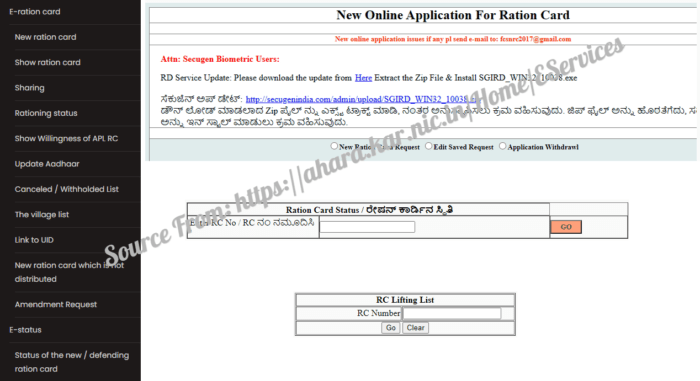
How to Apply for Karnataka New Ration Card at ahara.kar.nic.in
Applying for your Karnataka Ration card has now been made easier thanks to Food, Civil Supplies & Consumers Affairs Department Website. Follow the steps below to register for Karnataka Ration Card online.
- Visit the official website of Food, Civil Supplies & Consumers Affairs Department Website using https://ahara.kar.nic.in as the official link. You can decide to use either Mozilla Firefox or Internet Explorer.
- Press the “Enter” button on your keyboard to access this web page.
- You will then have to click on “e-Services” option that can be clearly seen on the homepage of this site.
- Select ‘E-ration Card’ service after which you should click on ‘New Ration Card’ option to apply for new ration card.
- Next, select the type of ration card that you want i.e. New Ration Card Request, Edit Saved Request or Application Withdrawal Request.
- Now enter your Aadhaar number for verification purposes.
- You will receive a One Time Verification Pin (OTP) in your registered mobile number.
- Enter the OTP, after which you can have a look at the Aadhaar details.
- Complete the fingerprint verification step before clicking on “Add” button to generate the application number.
- If you are using an Aadhaar Card that contains existing family members then you will have to delete the duplicate card before applying for a new ration card.
- Click on ‘Add Member’ option to update the relationships of all members in your family.
- Click on ‘Next Stage’ to enter your contact details.
- Finally, click on ‘Save’ to complete the application process. It will take close to 15 days before you can lay your hands on the ration card. You will however have to pay Rs.100 per copy of your Karnataka Ration Card.
The ration card will be sent to your address.
How to Search Karnataka Ration Card Application Status Check Online in ahara.kar.nic.in
Every Karnataka Ration Card applying citizen must know your Karnataka Ration Card Status online here we will provide the steps are as follows….
- Enter https://ahara.kar.nic.in/ on the search bar of your browser as the link for accessing Food, Civil Supplies & Consumers Affairs Department Website.
- You will then have to place your mouse cursor on ‘e-Services’ option. This action will generate a drop down box containing details like E-ration Card, E-status, Statistics, Tender just to name but a few.
- Click on ‘E-status’ option after which you can see Status of new ration cards and amendment request services. Click on the ‘Status of new ration cards‘ service.
- A new page will appear on the screen of your device. Here, select your respective area.
- You will then have to type in the receipt number / acknowledgment number together with the date and registered mobile number.
- Click on ‘Submit’ button once you fill in all the mandatory details. You will now be able to see your Ration Card application status on a new web page.
The cards has an attached fee of Rs.5/- and you will get the Ahara Ration Card. The fee is reasonable to any Indian citizen. Individuals who are below the poverty line get a ration card for only RS 10 compared to the above poverty line RS 45.
How to transfer ration card from one State to Another?
Visit the nearest food office you will get to fill an application form then submit it back to the offices. Give real proof of the address and the required fee from here the process will begin.
Rent agreement or any other document proving the physical address of the applicant.