Cdma.ap.gov.in – Know Pay Your Andhra Pradesh AP Property Tax Online Payment, AP Water tax dues online and AP Marriage Certificate Registration…..
The CDMA governs issues like: marriage application, property tax, water tax and other administrative projects available now at https://cdma.ap.gov.in/. The head commissioner being K.Kannababu is ensuring all the activities run smoothly.
They can check the various services provided by the CDMA. In the recent past the Indian country and all the state associated have worked to ensure technology is embraced. The CDMA portal has a lot and accessible to all the citizens at https://cdma.ap.gov.in/
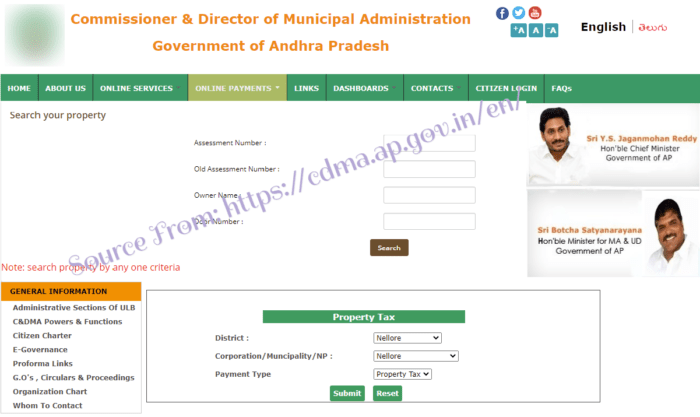
How to pay AP Property Tax Online Payment and AP water tax online at cdma.ap.gov.in
The government has avail to pay the AP property tax and AP water tax on the website. This tool place in the year 30th November 2015. The long queues at the Mee-Seva centers is now eased. Follow the below steps to pay the taxes.
- Visit the official website page: https://cdma.ap.gov.in/
- When the page opens the menu bar will show ‘Online Services’?
- Place the Mouse Arrow on Online Services.
- Under the Online Services you can choose Property Tax >Know your Dues. Click on it
- Then You can again Select your District Name and Corporation / Municipality.
- Click on Submit button. It shows heading on Search your Property.
- Then Enter the Assessment Number, Owner Name and Door Number.
- Some users might forget the Assessment number.
- Key in your door number and owners name, the number will appear for you to use.
- Enter the number and choose what type of tax you are paying for.
- Click on it for the amount to show.
- The option to pay will be given pick one either Debit / credit card or Net banking
- Now pay, note the online payment method is much cheaper it ranges to RS 3.
- A receipt will be generated for the transaction.
How to pay AP Water Bill Payment AP online citizen service portal at cdma.ap.gov.in
To pay the bill via the portal user has to be registered. There is a simple way of registering as follows:
- Click on the CDMA website link: https://cdma.ap.gov.in/
- Now Move the cursor on Online Services > Water Charges > Know Your Dues.
- After You can choose your district name, municipality name and finally you can select the Payment type either water charges or property tax etc.
- Click to Submit. It can be redirected to your official municipality website.
- Key in the enter button.
- When the process in over now pay for the water bill online.
- This system is combined with the Pay U payment gate way.
- Just enter the 10 digit number which appears on the bill.
- Choose the mode you want to use either debit / credit / net banking.
Marriage registration procedure
A marriage certificate in the Andhra Pradesh state is one of the most important legal documents. The document can be used by either of the spouse in cases like pension scheme benefits. Inherit property and all the legal deals from the government. It is also used as proof in some case like changing of the name especially the women.
What details are required?
- Give full names of both the bride and the groom.
- Their religion and the caste parties.
- Their ages at the date of wedding.
- Their professionalism.
- The date of birth as indicated on the birth certificate.
- The place the wedding will take place.
- The official date of the wedding.
- The father’s name for both the bride and groom.
- Name of the mother for both the bride and groom.
- Witness official names
- The permanent address of the witness.
- The whole process only takes one week for certificate to be ready. The marriage fee is fair for all the citizens and need to pay RS 200.
How to apply for a AP Marriage certificate online registration at cdma.ap.gov.in
Follow the below guidelines you will get the AP Marriage certificate very easily. Instructions are as follows….
- Visit the Main website: https://cdma.ap.gov.in/
- After you can go to the Online Services Tab.
- In the Online Services you can move the cursor on Marriage Registrations >File your New Registration. Click on it
- After Choose your District and Corporation / Municipality / NP.
- You need to fill all the mandatory parts like Choose Registration Unit, Type the Address, City, Date of Marriage, Choose the Locality, Marriage Venue, Place of Marriage, Upload a Marriage Photo etc.
- Coming to the Bridegroom Information you can also fill the Mandatory Fields like Full Name, Father’s / Mother’s Name, Bridegroom Individual Photo, Residence Address, Locality, Mobile Number, e Mail, Occupation, Nationality and Educational Qualification.
- Next Enter the Bride Information same fields like Bridegroom.
- Click on Forward the Application button.
- Type Witness information with photograph. Total 2 members will give the witness mandatory.
- Finally you will come to the Checklist column you must upload the Marriage Invitation Card, Memorandum of Marriage, Age Proof for Bride and Bridegroom, Residential Proof for Both. Click on Forward Button.
- Now print the application form after filling and also the acknowledgement slip.
- The system will give you a temporary number with which it appears on your application form.
- Know your subdivision and send this application form to the concerned officer.
- The application will be verified and if the officers find it okay you’ll get 10 digit number.
- Note if the form is not completed you can’t receive the 10 digit number.
- Those applying for the marriage certificate, will visit the offices at the given date.
- The witness and the application forms are needed by the officer.
- The forms which didn’t go through one has to go and collect them at the offices personally.
How to Apply AP Death Certificate Online Application in cdma.ap.gov.in
- The family involved should register the death first to the authority.
- Fill the form within the 21 days which a legally set by the government.
- You only get the certificate after the government approves about the death.
- Non registration attracts a fee and proper checking about the cause of death.
- Get the forms from the registrar offices.
- Give the birth certificate of the dead person, ration card and the date, plus time of death. They will act as proof in court if there are cases attached to the deceased.
Online process
- Visit the CDMA official Web Portal
- On the menu bar look for the GHMC for birth and death option.
- RS 20 fee is paid for the certificate and the services provided pay RS 15.
- There different ways to get the certificate: Rs.15/- for the eseva portal, Rs.25/- for the GHMC limit, Outside the GHMC and Rs.60 if you are within India.
- When you pick the first option you need to collect the certificate within 3 days.
The other options the applicant will get the certificate via the courier.