Downloading Procedure on AP Encumbrance Certificate (AP EC Online) Download at http://registration.ap.gov.in/ Web portal…..
For those who might not know, the Encumbrance Certificate (AP EC Online) is used as evidence of ownership / free title when carrying out property transactions. In this post, we will look at how you can download Andhra Pradesh Encumbrance Certificate online hassle-free. Don’t Miss: AP Online Certified Copy
How to Download AP Encumbrance Certificate (AP EC Online) in registration.ap.gov.in
Below is a step-by-step guide you need to follow when downloading Andhra Pradesh Encumbrance Certificate online.
- You will first have to visit the official website of AP Registration & Stamps Department website. To pull this off successfully, simply enter http://registration.ap.gov.in/ on the search tab of your web browser after which you should initiate a search.
- Once in the site, select ‘Online EC’ option from the homepage. This action will automatically redirect you to a new page in the website.
- Next, select ‘Not a member? Click here’ option to register. When done with registration, you will have to revisit the same page from where you should enter your login credentials and click on ‘Submit’ button to access your account.
- In the new page that appears, select Encumbrance Certificate under the ‘Public Online Services’ option to access the next page.
- Now enter your personal information, land information, Period for which Encumbrance Certificate is required, and sub registrar office details. Make sure you enter all these details correctly before clicking on the ‘Submit’ button to proceed.
- You will now be able to see details of the property. Click on ‘Next’ button if everything is in line with what you expected. The signed / Unsigned EC option is then going to appear on the screen of your device.
- When in need of a signed certificate, then you need to select ‘Signed’ option before proceeding with the page prompts.
- Alternatively, you can select‘Unsigned Certificate’ option and the link will redirect you to a new page. Here, you need to follow the prompts after which you should click on ‘Submit’ option.
- A new pop window with the Encumbrance Certificate will appear. Simply select the location you wish to save the document and click on ‘Download’ button. Select ‘Print’ option to print your Andhra Pradesh Encumbrance Certificate for future reference. You will now have successfully downloaded and printed the certificate.
There was another method to download AP Encumbrance Certificate Available online. Just follow the 2nd method steps as provided below.
- Go to ‘google.co.in’. Then Search this Keyword ‘AP EC Online’.
- Open the first search result as shown in google.
- After logon into the website. Click on ‘Submit’ button.
- It shows this heading ‘Search For Encumbrance’. Now go to ‘Search Criteria’.
Choose either ‘Document No’ or ‘Memo No’ and ‘Year of Registration’. After entering the year then you can also type ‘Registered at SRO’. Click on Submit.
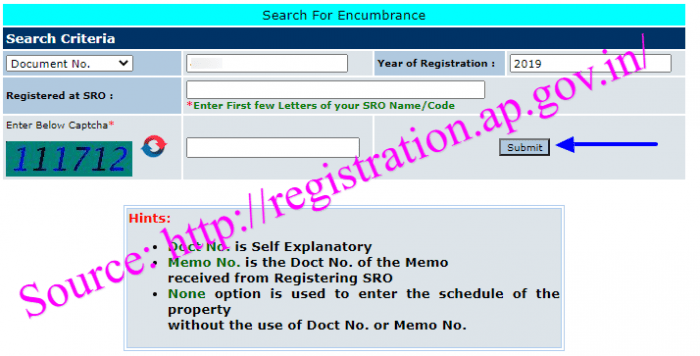
Coming to next step again click on ‘Next’ button.
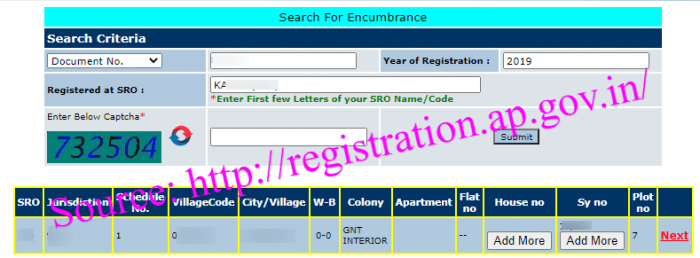
Enter the Captch code. Click on Submit.
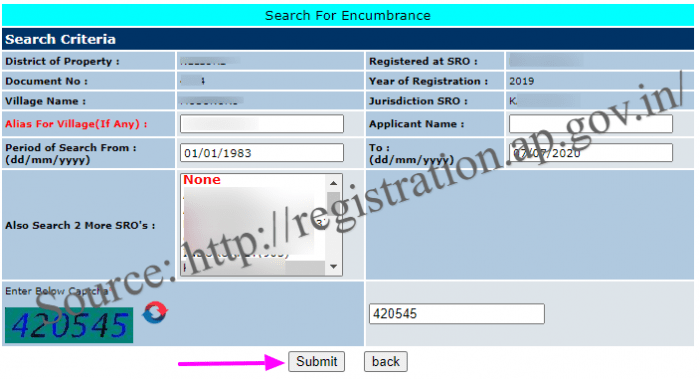
Coming to the next page. You can choose all the document number. Mark ‘Select All’. Click on Submit
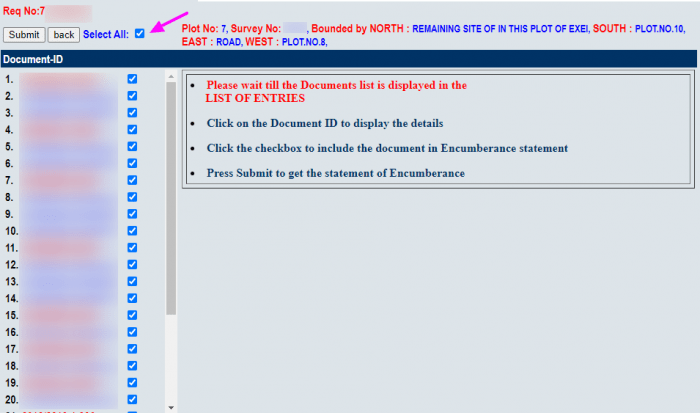
In the next screen it shows your AP EC or AP Encumbrance Certificate. Take a Print out.
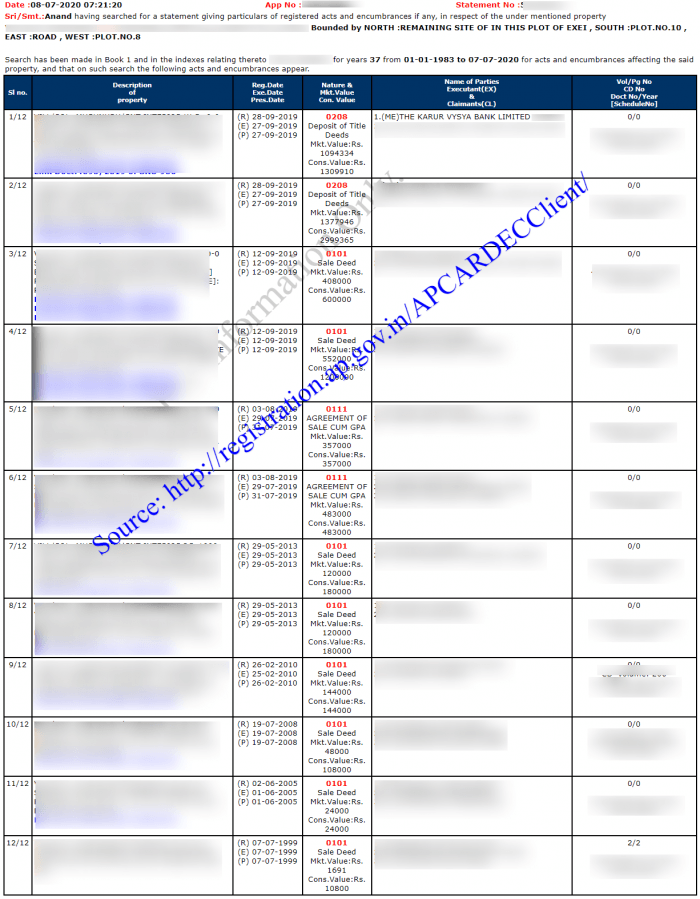
Encumbrance Certificate is one of the most important documents as it shows a particular person owns the said land and there is no litigation in ownership. This certificate also comes in quite handy when selling land, joint development, applying for a mortgage loan to mention a few.