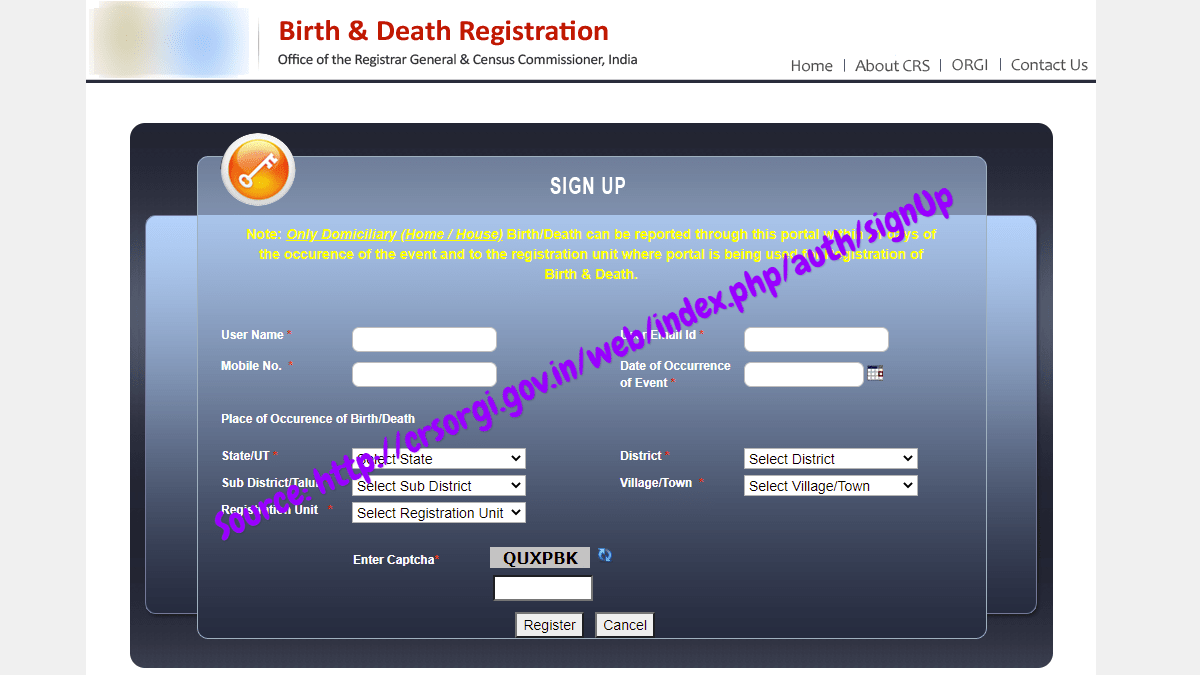Crsorgi.gov.in portal on India Birth Certificate / Death Certificate Online Registration and also check Birth / Death Certificate Status Online….
This being the most significant situations in our lives the Country of India has taken a consideration in both death and birth registration. The registration process are undertaken by the register general and census commissioner. This body has passed it powers to the Civil registration system in India to ensure all the records for: Marriage, Death, New births, Divorce, Name change, Child adoption and Re-organization at http://crsorgi.gov.in/.
Thanks to the Indian state government for the introduction of the new system of registration. Individuals can now register with the help of government officers. You only need internet and smart device the register the civil registration portal. The services are available for you to request for a Death / Birth certificate: http://crsorgi.gov.in/
How to Register a AP Birth Certificate Online Application in http://crsorgi.gov.in/ Website
Citizens of India can now register a birth certificate online application without having to avail themselves physically in any office. To carry out this action, you will have to rely on the step-by-step guide given below.
- Visit the official website of Birth and Registration by entering http://crsorgi.gov.in on the search bar of your browser. This is regardless of whether you are using Mozilla Firefox, Internet Explorer or Google Chrome. Hit the enter button on your keyboard after typing in the above link correctly.
- You will be redirected to the homepage of this website from where you are to fill in your User name and password. People who have no account with the site will have to create a new one by clicking on the General Public Signup” button.
- Fill in all the mandatory details including User name, mobile number, Email id, State and District. Enter the captcha number after which you should click on “Register”.
- You will have to activate your account by clicking on the link sent to your Email address.
- To log into your account, you will have to fill in the login details together with the captcha image. Click on ‘Login’ button after filling in every detail correctly.
- Once in the website, place your mouse cursor on ‘Birth’ option. This action will generate a drop down box containing details like Add birth registration, Application under submission and Rejected Application.
- Click on ‘Add Birth Registration’ option to register a birth certificate online.
- On the new page that appears, select the language that you wish to use.
- You will then have to fill in the child’s information correctly. These details include Date of Birth, Name, EID Number and UID Number.
- Next, enter the father and mother’s information in the space set aside for these details.
- You will also have to fill in the parent’s address when the child was born, Place of birth details and the informant’s information.
- Click on ‘Save’ button after filling in every information correctly.
- On the new page that appears, confirm all the details before clicking on ‘Confirm’ button.
- Finally, click on ‘Generate’ button to complete the application process.
- You can take a printout of the application form after submitting it successfully. To do this, you must click on the ‘Print’ button.
How to Apply for Death Certificate Online Registration in India at crsorgi.gov.in
Since the introduction of the CRS portal reporting and applying for a certificate is much easier. The process takes a few days and you can download the certificate online. Any death from home or the health institution has to be reported and also apply for the application with 21 days. If this takes long you need to visit the offices and report plus get the certificate in person.
- Go to the CRS Main website page: http://crsorgi.gov.in/
- When the page opens up click on the general public sign uplink.
- For new users you need to register first.
- Enter your name registered mobile number and e-mail address.
- Now fill in the following information: Your user name, Mobile number, Date of Birth, Email address, Place of occurrence, Give your state, District Name, Sub division, Taluka and Village / Town.
- After the successful filling of the details you can now access the portal and fill the deceased information.
- Navigate to the official CRS website and click on the link given: http://crsorgi.gov.in/
- When the page opens you will see ‘Application submission form’.
- Then the death tab on the same tab.
- Fill all the mandatory fields about the dead individual.
- Submit the form and wait for the processing. You can take a print out of the form for future reference.
Note on the same page, below there are two buttons indicated:
- Registration: When registering on the CRS portal you need to check all the details if correct press this button and register.
- Cancel: You can cancel the registration if there is wrong information just click on the button to start again.
How do I check the Death certificate status at crsorgi.gov.in?
You can check where you death certificate process stage. Whether done or still processing. The website has an option for checking the status.
- Go to the CRS Official Homepage: http://crsorgi.gov.in/web/index.php/auth/login
- Enter your details as per registration.
- On the menu bar pick on the death certificate status.
- Select and fill the following details: Name, Address, Date of reporting and Mobile number. Click on the status bar.
- The system will give the current Death Certificate status, it will assist in knowing whether you can collect the document or wait.
- The certificate can be downloaded or visit the registrar offices.
If a user forgets their username or password and can’t access the CRS portal the process is easy. You only need few details enter in the official link and continue using the portal.
- Select the user ID and enter it on the given box.
- Key in your valid e-mail address.
- Key in the given Captcha code.
- Recheck the information and press the submit button.
- You will get the details of anew password or username in your e-mail address.
- Use the password sent
- Now fill in a memorable password confirm then submit the information.
For more information please visit: http://crsorgi.gov.in/web/index.php/auth/login