Uttarakhand Public data entry Online Registration and Uttarakhand Domicile Certificate Registration at eregistration.uk.gov.in or registration.uk.gov.in…..
Today will discuss on service derived from the e-registration service in the Uttarakhand state. The government has issued one portal for a variety of services. They have given the Department of Stamps and Registration main website link as http://eregistration.uk.gov.in/
The service has details on stamps and registration. The state and the whole country has the stamp department which is a valued body. They help in revenue collection, the sector works with the citizens on matters property documents. They record and take the revenue earn from the registered property. They have responsibility over marriages and they register them online issuing the certificate. With the introduction of the online portal the services are easier to access.
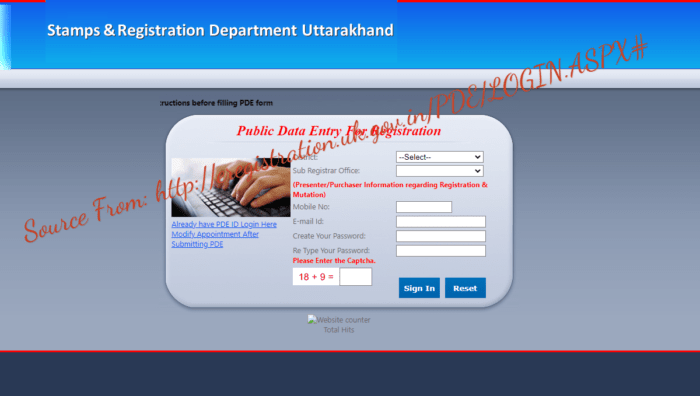
Services offered at the eregistration.uk.gov.in
- Search for encumbrance certificate
- Public data entry
- Estepin
- Marriage certificate
- Type of stamps the rule and regulations.
- How to search your documents using registration number.
- Property number, party name and the village.
Online Registration for Uttarakhand Public data entry at eregtration.uk.gov.in
For the citizen to access this page they have to follow few guidelines as follows……
- Navigate to the official website page: http://eregtration.uk.gov.in
- On the home page check on the menu bar for the word ‘public data entry’
- A new page will open and showing about public data entry registration.
- On the page enter the required information: district, sub register offices and all the mandatory data.
- There on the screen there is an option of DEW and SUB-DEED. Pick on the village and the index.
- Now choose the rate by ticking the right circle.
- Give the correct information of the property. Area occupied, Kharsa no, Khatauni.
When one is done with the above procedure, with the acquired Id number start on the following procedure.
- Visit the official website page: http://eregistration.uk.gov.in/
- On the home page click on the option of already have PDE id.
- Key in the id number you attain on the last procedure.
- A page will open on the menu click on add the party details. Key in the first party the second and also the slot of the witness.
- Recheck the details and if correct now select the print button.
- The print out will be produced now go to the status menu and select the SUBMIT to SW tab.
- After few minutes the process is complete.
Steps to take before filling the Uttarakhand online registration form at eregistration.uk.gov.in
- Visit the website page and download the certificate: http://eregistration.uk.gov.in
- You have to check the authority if they have been approved by the government.
- For the groom the age has to be 21 years and above.
- Bride’s age should be 18 years and above.
- Now check who has certify the application form. If the approval is from the wrong authorities the marriage application will not be legal.
- In 30 days the e-registration number will be produced.
- The place where the wedding should be approved by jurisdiction of registering office.
- The permanent residence of the bridegroom. Solemnisation place.
The official procedure
- Visit the website: http://eregistration.uk.gov.in
- A page will open and you have to fill your district name, SRO name and create a password.
- Repeat the password again. It should be strong have capital letters, numbers and special character.
- Now login a page will show now enter all the mandatory details.
- On the details if the marriage will happen on the same year key in the information about the priest.
- Click proceed and a page will appear fill in the details for the bridegroom. The bridegroom’s fathers details
- Now select the unmarried status on the form since you don’t have the legal certificate yet.
- Proceed and a new page will appear and one has to fill details about the brides and bride’s father.
- Again select unmarried on the status bar until you obtain the certificate.
- After this now a page will appear here fill in the data about the witness.
- A new page will show fill in the mandatory information to complete the process.
- Submit the form directly at the website page.
About Uttarakhand Domicile Certificate
- This a legal document showing one resides at a particular state. One should have the certificate for different purpose.
- Get easily state government jobs.
- Obtain castle certificate.
- Admission in schools and colleges
- Priority for government reservations
- Get first chances in government schemes and projects.
This are some of the services found in the e-registration portal for the Uttarakhand state. It has been taken as great move by the citizens as they can do it at the comfort of their home. It is easy to operate and less expensive. The state government still promises digitalization on other many site as time goes.
If any queries on Eregistration.uk.gov.in please feel free to suggest a question in the below comment box.