Error 5 in Posting for status change in SAP while changing the Batch Status in Restricted to Unrestricted in MSC2N transaction code (Message no M7661)…..
SAP is a vast subject. When we are trying to change the Batch status i.e Batch Restricted to Unrestricted using the MSC2N t-code, here we will get this error ‘Error 5 for status change’. Actually these type of issues are handling by SAP PP, SAP MM, SAP MDM etc. If any changes needed in Master data only SAP MM / SAP MDM / SAP MDG team is only the responsible persons.
To resolve this kind of issue we can follow 2 methods.
1. By Changing the Master Data using MM02
2. By changing the Configuration
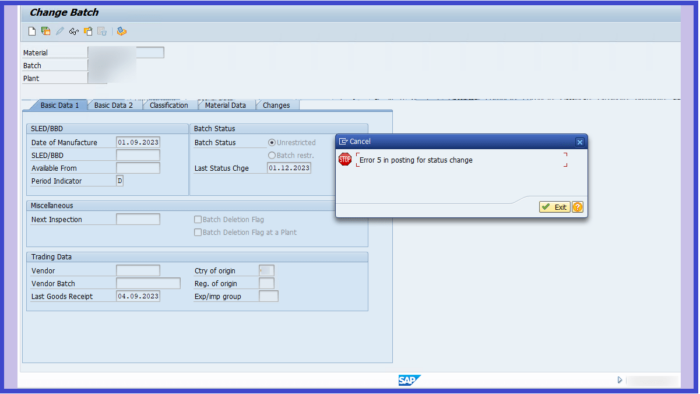
Error 5 in Posting for status change in SAP
Resolution Method 1: By changing the Master Data using MM02
- Go to MM02 t-code. Give the Material / Article / Instrument / Component / SKU, Plant and choose the view as MRP 1 view.
- Hit the OK button (Tick mark button).
- In MRP 1 View under ‘General Data’ we have to maintain the ‘Plant-sp.matl status’ is ‘05 (Standard Sales)‘.
- Click to SAVE.
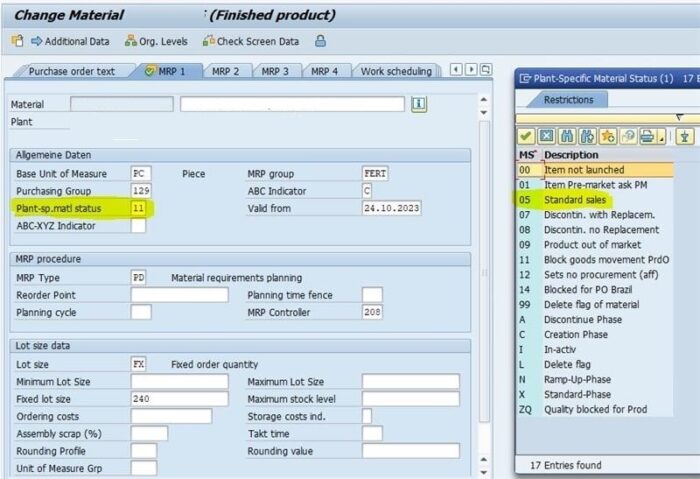
Resolution Method 2: By changing the Configuration (with SAP Reference Note: 2474477 – MSC2N : M7661 Error 5 in posting of status change)
- Since the Goods Movement is posted in the Background and a Reason for Movement cannot be entered here, this need to be changed.
- Go to the T-code OMJJ
- Select the Movement type option.
- Then choose the Movement Type 342. Go to Change mode.
- Under the ‘Entry Control’ we have ‘Control Reason’ and maintain it as ‘.’ i.e Entry in this field is optional.
- Hit the SAVE button.
If anybody have queries on Error 5 in Posting for status change article please feel to comment below.