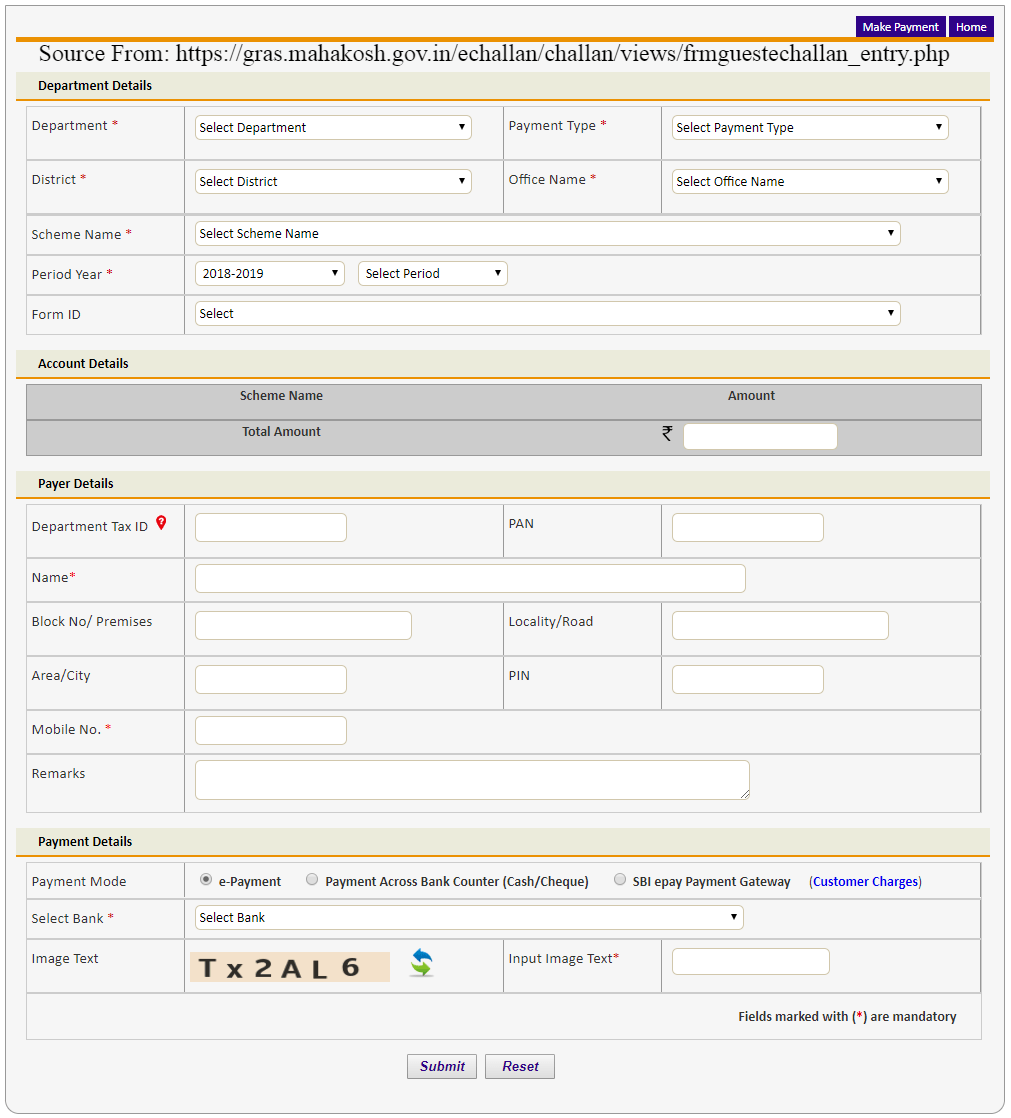Make your Government Receipt Accounting System (GRAS) eChallan Payment without Registration in gras.mahakosh.gov.in/echallan website……
Government Receipt Accounting System (GRAS) is operational 24 hours a day meaning you can make your payments at any particular time that you term appropriate. Once you have made the correct payments, you will be given a receipt together with the online bank transaction number that acts as proof in case of a misunderstanding.
Services Offered in Government Receipt Accounting System Portal
Initially, you were forced to avail yourself physically to their offices in order to access the services offered. Some of the services that you can get when visiting GRAS website are explained below:
- Inspector General of Registration
This service is mainly available to individuals who may wish to make payments related to Registration and Stamp Duty. All you have to do is click on the “Inspector General of Registration” link which can be easily identified from the homepage of this portal. - Search Challan
You can search for your Challan online by visiting GRAS website at any time of the day regardless of your current location. This action can be completed from the homepage of GRAS website since there is a link (Search Challan) that will make it possible for you to search your Challan. - Pay Without Registration
You can pay your taxes online without having to be a registered member. This service is mostly useful to people who do not pay their taxes frequently and can be accessed by clicking on “Pay without Registration” link. With all these services available online, you no longer have to worry about long queues which may be a norm in GRAS offices as this will waste your time.
How to Search Challan in gras.mahakosh.gov.in/echallan Website
You can now search for your Challan online thanks to the new Government Receipt Accounting System. All you need to have is an internet connection and a device that can guarantee you access to the internet. Once this is in place you will have to make do with the simple step by step explanation given below in order to successfully search for Challan online:
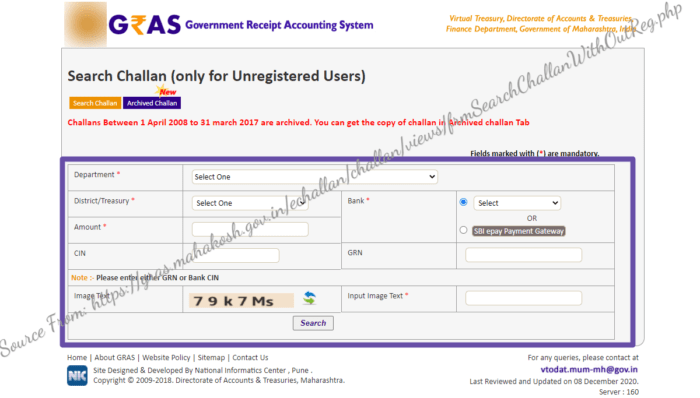
On the search bar of your installed browser whether Google Chrome, Mozilla Firefox or Internet Explorer, type in https://gras.mahakosh.gov.in/echallan as the official link for opening GRAS website. Press the enter button once this link has been typed in correctly.
- On the homepage of this website, click on ‘Search Challan’ option from the services that are available. This action will open a new web page on your browser.
- On this new page, select your department
- Next, select your District / Treasury
- Select the bank that you use
- Fill in your pay amount
- Next, fill in your Challan GRN number.
- You will then be required to enter the captcha image in the space set aside for this detail. If you do not see a captcha, you will have to click on the “Refresh” button to get a new one.
- Click on the “Search” button once every detail has been filled in. To view the Challan, you will have to click on the ‘GRN / Challan No’ option form the drop down box that will appear. This action will generate a new page from where you can view the Challan.
- You can download the Challan for future reference by clicking on the “Download Arrow” which is located at the top right corner of this PDF.
How to Make Maharashtra GRAS Payment without Registration in gras.mahakosh.gov.in
You can also make your payment online without any registration. This service has proven to be very useful especially to users who do not pay taxes on a regular basis. To complete this action, you will have to follow the step by step guide given below:
- On the search bar of your browser, type in https://gras.mahakosh.gov.in/echallan as the link for opening GRAS website. Press the enter button on the keyboard of your Personal Computer or Desktop Computer
- Once in the site, click on ‘Pay without Registration’ option.
- You will be redirected to a new page on the site, from where you are required to select one of the four departments that have the highest transaction i.e. IGR, Excise, RTO and Revenue.
- Alternatively, you can enter a few characters of Department Name in the space set aside for this detail. Click on the “Submit” button once you have chosen your department.
- You will be redirected to a new page on the site from where you will have to fill in all details depending on the department that you have selected.
- Enter the Image text displayed at the bottom of required details. You can click on ‘Refresh’ button if you wish to see another image text.
- Finally, click on the ‘Submit’ button once every detail has been filled in correctly.