Madhya Pradesh MP High Court Case Status by Case Number wise, Counsel Name Wise, Lawyer Enroll Number wise and Party wise at mphc.gov.in/case-status website….
With the digitization of most court services in Madhya Pradesh, you no longer have to make do with the stress and hassle of visiting the relevant offices before accessing the needed information. Instead, you only need an internet connection before checking the details you want online. This is possible thanks to the eCourt service introduced by the Madhya Pradesh High Court.
If you would like to check the status of your pending case, then you can get done with it in a couple of minutes. In this article, we will share the simple steps to follow whenever you want to check the Madhya Pradesh High Court case status from your current location.
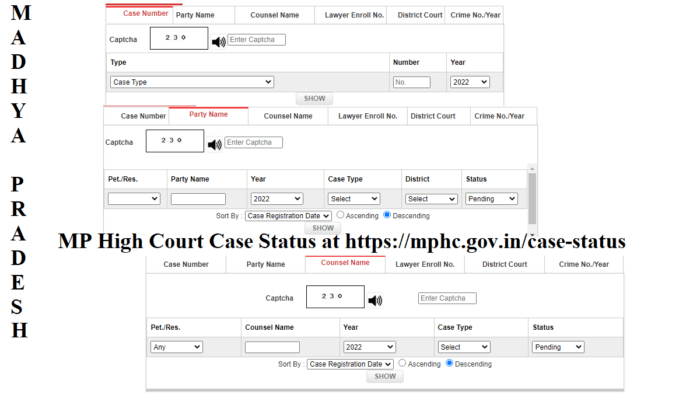
MP High Court Case Status by Case Number Wise at mphc.gov.in
- Visit the official website of Madhya Pradesh High Court- https://mphc.gov.in/case-status
- On the portal’s homepage, you have to choose between Jabalpur, Indore Bench, or Gwalior Bench
- Next, click on the ‘Case Status’ link to proceed
- From the drop-down list that appears, select ‘Case No’
- Now select the ‘Case Type’
- Fill in the Case Number and Case Year
- Enter the ‘Captcha Code’ correctly
- Finally, click on the ‘Show’ button to check the case status
Madhya Pradesh High Court Case Status by Counsel Name wise at mphc.gov.in
- First things first, navigate to https://mphc.gov.in/case-status
- Here, you should choose between Jabalpur, Indore Bench, or Gwalior Bench
- Next, click on the ‘Case Status’ option
- From the list that appears, select ‘Counsel Name’
- Now fill in the ‘Counsel Name’
- Select the ‘Case Type’
- Next, select the ‘Case Year’
- Enter the ‘Captcha Code’ correctly
- Click on the ‘Show’ button to complete the process
MP High Court Case Status by Party Name wise at mphc.gov.in
- Please go to open this URL – https://mphc.gov.in/
- After that Hit on ‘Case Status’. Then choose ‘Party Name’ option.
- Select either Petitioner or Respondent after Enter the Party Name in the empty field.
- Choose Year, Case Type, District and Status.
- Click on SHOW.
Remember, it is also possible to check the case status by lawyer enroll number and party name based on your preference.