HP LPG Gas New User Registration Online or HP New Account Signup at https://myhpgas.in Website….
We are currently living in the internet era where you can carry out any activity online be it selling goods, listening to music or making new friends. The internet has also taken services a notch higher since you can get anything that you want with a simple click of a button. All you need is a device like a Personal Computer or Desktop Computer, which can make it easy for you to access the internet. You will also need a fast internet connection if you are to access online services without encountering any difficulty.
Many organizations are now taking their services online with the aim of reaching a wider market and serving many people at a go. For instance, you can now book HP LPG Gas Cylinder online without having to move from your current location. This has been made possible thanks to myhpgas.in Website that operate 24 hours a day unless it is under maintenance. From 2021 onwards our central government was stopped to transfer the subsidy amount to the LPG bank holders account. So don’t hopes on subsidy amount. Now everyone will pay full cash to get Gas cylinder.
However, you must have an account with myhpgas.in before using the services that they have to offer. Any person who wants to Book HP LPG Gas Cylinder Refill Booking online will have to make do with the simple systematic guide given below.
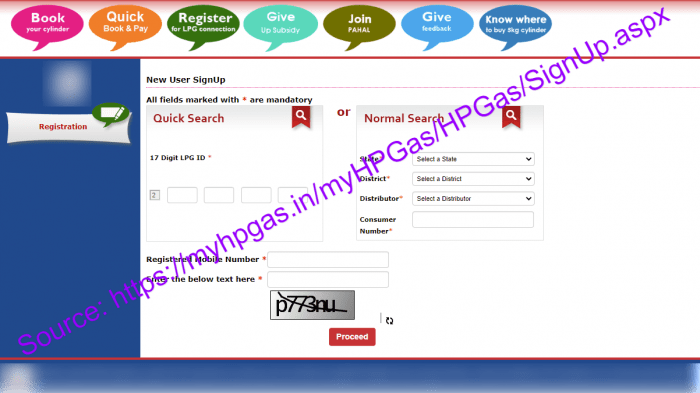
HP Gas New Signup or HP Gas New User Registration at myhpgas.in
Following steps are detailed guidelines to join in the HP LPG company official website.
- Access the website using https://myhpgas.in as the official link.
- Once in the website, you will have to fill in your login details i.e. Login ID and Username. If you do not have an account, click on ‘New User Registration’ button.
- You will then have to fill in the mandatory details like Consumer Number, District, State and Distributor. Click on ‘Next’ to continue with the registration process.
- Enter the account details i.e. Login Email ID and password.
- Fill in your personal details like name and mobile number after which you should click on ‘Submit’. You will now have registered your account successfully
- Activate your account by clicking on the link sent to your Email Address. You can now log into your account using the Username and Password.
- Once in your account, click on ‘Book Cylinder’ option to book HP LPG Gas Cylinder
- A new page will appear on your screen from where you are to select the method of payment i.e. Cash on Delivery or Pay Online.
- Click on ‘Cash on Delivery’ option to make the payment upon delivery. You will now have placed the order successfully. Remember to note down the order reference number.
- You will have to log out of your account once you are done. This step is very important since it protects you from third parties who may want to use your account.