Know your PF Balance check without UAN Number / Check your EPF Balance with UAN number or PF Number at unifiedportal-mem.epfindia.gov.in…..
EPF (Employees Provident Fund) popularly known as the Employment provident fund is a scheme implemented for the employed people in Indian state. This is a scheme which saves a fraction of the employee’s basic salary. The employer also contributes a part on the savings. Actually epfindia.gov.in website dedicates who want to know the pf balance check or epfo balance check, uan activation, uan status check, track your pf claim status etc services provided in the EPF India web portal.
This whole policy was initiated by the Employee provident fund organization which is a government body under the ministry of labor and employment. It give the general view in matters concerning the state employees.
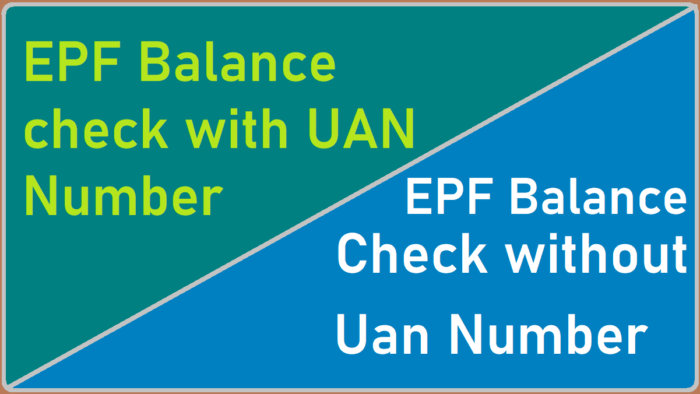
How can I create a Employee Provident Fund account?
Both are efficient but the online registration is more secure and fast compared to the offline.
- Navigate to the official EPF website portal: https://unifiedportal-mem.epfindia.gov.in/ or https://esewa.epfoservices.in
- Press on the registration tab.
- You have to fill the state where your job place is and region code and office. This code will appear automatically for you to choose.
- Now a verification code will be sent on your mobile phone. Additionally the terms and conditions will also appear.
- A onetime password will be sent too.
- Now go back to the link https://epfindia.gov.in
- Login to your formed account, enter the password.
- A request of change of password will show. Change to an easy to remember password.
- Now you can follow the steps to access your account.
How to PF balance check with UAN number or PF Number in epfindia.gov.in
- Visit the EPFO India website: https://epfindia.gov.in
- Go to our services select employee’s option.
- Under the services tab click on the member passbook.
- A page will appear on the screen just enter your UAN number and password.
- You will get all the EPF details, and the Provident Fund PF Balance.
Details Found are:
- Your Provident Fund contribution.
- Your employer monthly PF contribution.
- EPS
- Withdraws
- Recent PF balance.
Procedure on PF balance Check without UAN or PF number
You can get the services using various ways:
By SMS
- You can use an SMS services to know your PF balance even without the UAN number.
- Send a message to this number 7738299899.
- Write EPFPHO UAN ENG.
- The ENG part show the language you want to use. The services comes with many languages. Example Kannada, Malayalam, Gujarati, Hindi, Bengali and many others.
- You can send using any one of the following languages. EPFPHON UAN KAN
Missed call Method
This an easy way to receive you PF balance check follow the simple procedure.
- Give a missed call to 011229014016. However you have to use the registered number in your UAN portal.
- You have to be registered on the UAN portal.
UMANG App
- Go to google play store and download the UMANG app: https://web.umang.gov.in/web/#/
- It will show all the government services.
- Install the app on your phone.
- After you are done open the EPFO page.
- Select the employee’s center service.
- Login to the page using a password which will be sent on your phone.
- Check the EPF balance Check and other related information on this app.
How to EPF balance Check using PF number at epfindia.gov.in
- Visit the EPF official website. https://unifiedportal-mem.epfindia.gov.in/
- Select know your PF balance check at the bottom of the page.
- Click on the button.
- A new page will pop and the EPFO website showing the member balance information.
- Here you select your state.
- Click on your EPFO office. Then Choose code.
- Key in your PF account number name and mobile.
- Select I agree box then submit.
How to activate you EPFO UAN number and EPF UAN Status at unifiedportal-mem.epfindia.gov.in?
How to activate EPF UAN at unifiedportal-mem.epfindia.gov.in?
Go the official website . A page will open click on the option active you’re UAN. Click on the tab labelled as I have understood the instruction. On the screen a page will show more options. Enter your UAN, mobile number, state, EPF number. Select and enter the captcha on the text box shown on the page. Click on the get pin. You will get the pin in your phone. Enter the pin then submit. Choose a login password and e-mail id. Then submit, the activation of your account is complete.
How to forget and how to reset UAN password?
Navigate to the UAN website through the EPF website. https://unifieldportal-mem.epfindia.gov.in/. Select on forgot password. Key in your UAN number and the captcha code on the page. Enter your mobile number. (you can change the number by clicking on the number). Fill in the personal details name, date of birth, gender, the document type you want to change. Click on “Get Pin”. A one-time pin will be sent on your phone. Use the password to sign in. You get a tab showing change password.Change to a memorable and easy password. Confirm the password again. Click on the submit button. A message will be sent to approve the password resetting process.
How to check the EPF claim status using UAN?
Visit the official EPF website: https://passbook.epfindia.gov.in/MemClaimStatusUAN/. Click on the services tab from the sub menu select for employees. A new page will appear click on the Know your PF Claim Status. Two boxes will appear fill the UAN and also the captcha. Select the search button. The details will be shown on the screen.
If anyone have queries on “Know your PF Balance Check” please visit the EPFIndia website https://epfindia.gov.in/