TN Driving License Online Application and Track the Tamil Nadu Driving License Application Status Check at parivahan.gov.in/sarathiservice12/ and tnsta.gov.in….
The LLR is limited to some point as you cannot drive on congested roads or public roads. The Tamil Nadu government has put across strict rule and regulation on traffic and transport. However the processes are easy and you will obtain the driving license in no time. The charges are fair and any individual willing to get the license can afford.
How to apply for TN Learner License Registration Online (LLR) at parivahan.gov.in
- The applicant need to get the forms 1, 2, 3, 14 and be there in person. Otherwise everybody can apply TN Learner License Registration (LLR) Online at https://parivahan.gov.in/sarathiservice8/
- The form 14 is filled by the applicant who have gone to the driving school.
- The permanent driving license you will apply using the form 4 and 5.
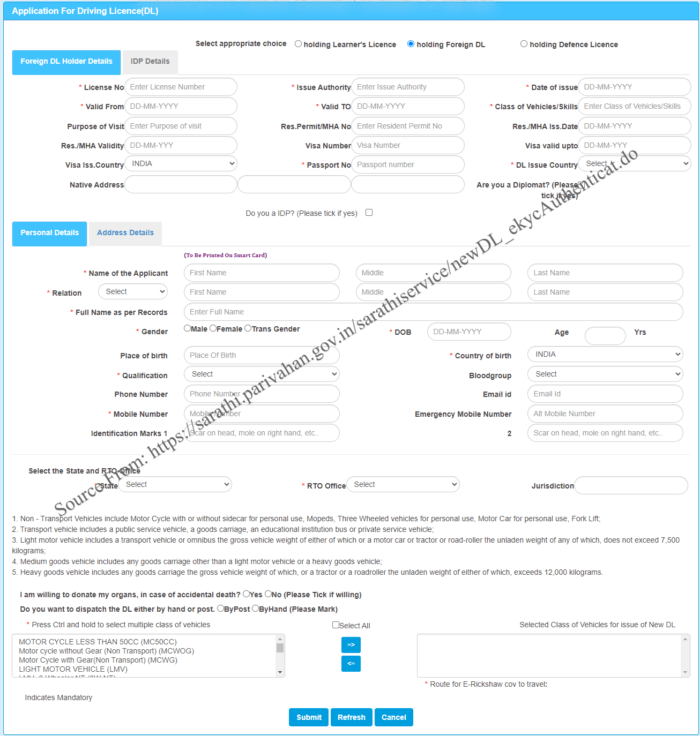
How to Fill Tamil Nadu Driving License Online Application at parivahan.gov.in or tnsta.gov.in
Here are the simple instructions of Filling Process on Tamil Nadu Driving License Online Application. Guidelines are as follows….
- Visit the official website page to apply TN Driving License Online Application URL: https://parivahan.gov.in/sarathiservice8/stateSelection.do or https://tnsta.gov.in
- Then Choose the State of Driving License have to Apply. Select “Tamil Nadu”.
- After it is redirected to this URL: https://parivahan.gov.in/
- Coming to Sidebar. You can See “Driving License” Heading. Under the Heading click on “Apply Online”.
- After click on New Driving License. Again choose the State Name and Select the “Transaction”.
- There are total five stages of Tamil Nadu Driving License Online Application. They are: Fill Applicant Details, Upload Documents, Upload Photo and Signature if required (applicable for only some states), DL Test Slot Booking (applicable for only some states) and Payment of Fee.
- Click to Continue Button.
- Enter the Learners License Number and Date of Birth.
- Click on ‘OK’ button.
- After fill the required information as shown on screen.
- Next You can upload the Photograph and Signature.
- Now look for a time and date slot which suits you best for Driving License Test.
- Finally pay the fee to get the Driving License. Take a Print out of receipt.
Note: There are any queries or any problems to face on Tamil Nadu Driving License Online Application applying time please leave a message below.
Offline Method
- Visit the nearest RTO offices and submit the application form.
- The officers will tell you about the dates and time which are convenient for test.
- Remember the set date and avail yourself at the RTO offices with your vehicle.
How to check the Tamil Nadu Driving License Application Status Online in parivahan.gov.in
- Go to the Parivahan Home page: https://parivahan.gov.in/
- Click on Apply Online
- Under the options you can choose to click on ‘Application Status’
- Enter your LL or the application number and Date of Birth. Click on submit.
- The information about your application will be displayed on the screen.
Offline status check
The applicant can visit the RTO offices, and give the official information like the LL number and the application number.
How to apply for Tamil Nadu Duplicate Driving License
- In some cases the driving license might be lost or stolen there several documents to produce before getting a duplicate DL.
- A passport size photo.
- The application form for LLD.
- Now you need the driving license information like the license number, holders name, date of birth etc.
- You need to produce a copy of the FIR if the license id stolen.
Simple Procedure offline method
- Visit the nearest RTO offices and carry with you the application form.
- You have to pay a fee of INR 125/- and give all the required documents.
- The RTO offices will give a receipt to use as the temporary driving license.
- When the verification of the documents produced the applicant will get the license by post.
Note report about the loss or misplacement of the DL as soon as possible. The government is strict on case which are 6 and above months. The applicant will have to send the application form to the headquarters for verification and later receive the DL if they are satisfied with the documents.
How to renew Tamil Nadu Driving License?
In Tamil Nadu a license is valid for 20-50 years, the applicant has 30 days after expiry to apply for a new license. Any person who take more than 5 years after the expiry has to give a driving test to prove his capability to drive.
Documents needed
- Your former driving license.
- The age and address proof.
- You need 3 passport size photographs.
- Need 2 form which are form 1 for physical fitness and form 1-A for medical fitness. Especially if the applicant is 50 years and above.
- The renewal form 9 from the internet.
- The applicable fee of RS 200, if you are late you need to add RS 10 as penalty.
- The objection number from the RTO which issued the driving license.
- International Driving License in Tamil Nadu
- The applicant has to be age 18 and above.
- You need to give the current driving license. Note if the license has issues it cannot be used to apply for the international DL.
- If you apply for the international DL with a license of 3 months since obtaining it. You need to go for driving test.
- If you are new in the state you need to change your DL and give your new address in order to apply for the international DL.
Documents Required
The application form for the international driving license.
- Give the current DL.
- A copy of the passport and the visa.
- 3 clear and recent passport photos
- Medical certificate.