How to Download TS Certified Copy (Telangana Online CC) or Linked Documents Online in registration.telangana.gov.in or ts.meeseva.telangana.gov.in Website
Registration and Stamps Department, State Government of Telangana is tasked with the main responsibility of preserving age old records and documents. In order to give the public an easy time when accessing their services, the department runs a website that operates 24/7. From the website, you can get services such as Telangana Online CC (Certified Copy) download, Market Value Search, Encumbrance Search, Property Registration, Society Registration, information on Chit Fund to mention a few. This means you no longer have to waste your time in visiting their offices for you to get a service that you desperately need. Today, we are going to examine how you can download TS Certified Copy online. Read on and find out more.
Features and Benefits of IGRS Telangana Website
Here are some of the features and benefits of IGRS Telangana website you need to know about.
- Saves time while also reducing manual work
- Enhances good governance in the state
- The public can use this website whenever they want to redress grievances if any
- Improves the level of transparency and reduces cases of fraud when it comes to the registration of documents
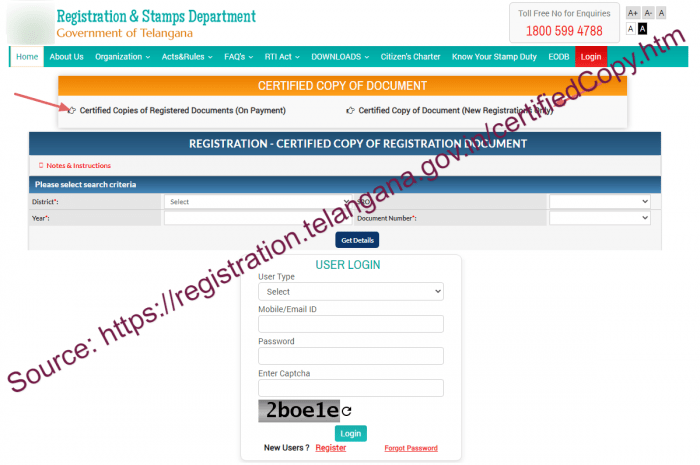
How to Download Telangana Online CC or TS Certified Copy at registration.telangana.gov.in
Below is a systematic guide on how to download Telangana Certified Copy / TS Linked documents / Telangana online cc without encountering any problems whatsoever.
- Visit the official website of Registration and Stamps Department, State Government of Telangana. Simply logon into the registration.telangana.gov.in or ts.meeseva.telangana.gov.in website on the search tab of your web browser after which you should initiate a search. This action will redirect you to the homepage of Registration and Stamps Department of Government of Telangana.
- Once in the homepage of the site, come to ‘Online Services’ section and a drop down box will appear. Here, select ‘Certified Copy‘ option to proceed.
- A new page will appear on the screen of your device from where you should click on either ‘Certified Copies of Registered Documents (On Payment)’ or ‘Certified Copy of Document (New Registrations Only)’
- For those who choose ‘Certified Copies of Registered Documents (On Payment)’ option, you will be redirected to Meeseva online portal.
- Now select your SRO, district, year and document to get the full details of your Telangana Certified Copy. Click on ‘Download’ option in order to download the document into your Personal Computer or any other internet-enabled device you might be using.
- When opting for ‘Certified Copy of Document (New Registrations Only)’ you will see a new page where you must enter your registered mobile phone number.
- A One Time Verification Pin (OTP) will be sent to your registered mobile phone number for verification purposes. Enter the OTP correctly and click on ‘Submit’ option.
- You can be able to see the Telangana Certified Copy on the screen of your device. Click on ‘Download’ option and select the location where you wish to save the document. Finally, click on ‘Save’ and wait for the download to finish. The download of Telangana Certified Copy or Linked Documents online is now complete.
Thanks to the Stamps and Registration Department, State Government of Telangana website, you will never have to go through a lot when in need of important documents. All it takes is for you to visit the website after which you can access every piece of information that you need hassle-free.