Download your Andhra Pradesh Land Documents or AP Certified Copy or AP Online CC or Linked Documents of your Land at registration.ap.gov.in website….
A Certified Copy of Registration is one of the must have documents especially when you want to solve issues regarding your piece of land. Luckily, you can now download your Certified Copy online (Online CC) thanks to the services offered by The Registration and Stamps Department website, State Government of Andhra Pradesh. For those who might not know, the Registration and Stamps Department is tasked with the main responsibility of giving publicity to all documents.
To make it even better, they preserve old age records while at the same time providing copies of the records held by it as proof of ownership in a court of law. That aside, today we are going to have a look at how you can download Andhra Pradesh Certified Copy online.
What You Should Know About the Registration and Stamps Department of Andhra Pradesh
The Registration and Stamps Department is one of the oldest serving department as it dates back to 1864. Ever since its inception, the department has given publicity to registered documents in Andhra Pradesh. With registration of documents, the public is able to verify their records and enquire therefrom the title, right and obligations if any on immovable property. Download AP Ration Card Online
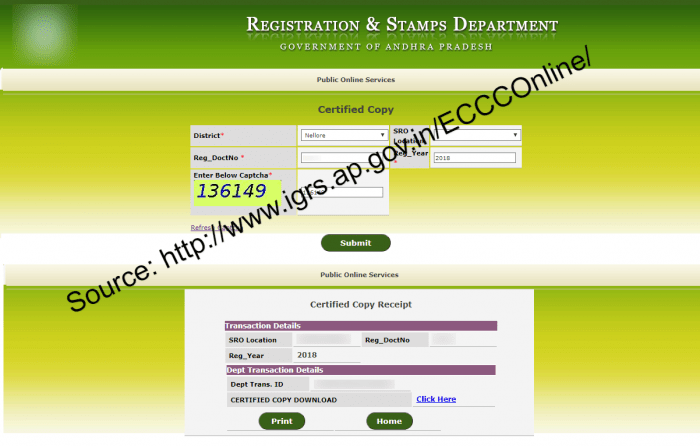
Download Andhra Pradesh AP Certified Copy Online (Online CC or Linked Documents) at www.igrs.ap.gov.in
To download your Andhra Pradesh Certified Copy online or AP Online CC or Land Linked Documents online hassle-free, simply make do with the systematic guide given below:
- You should first visit the official website of The Registration & Stamps Department Government of Andhra Pradesh website. Simply enter http://www.igrs.ap.gov.in/ on the search tab of your most preferred web browser after which you should initiate a search. This action will redirect you to the homepage of The Registration & Stamps Department, Andhra Pradesh.
- Once in the site, click on “Online CC”link. A new page will appear on the screen of your device from where you need to fill in all the mandatory details correctly.
- Start by selecting your District. All it takes is for you to choose your district in the drop down box that appears.
- Next, enter your Reg-Document Number (You can get this Reg – DoctNo from the backside of the document)
- Now enter your SRO Location (Sub Register Officer)in the space set aside for this detail
- Fill in the Registration Year correctly
- After filling in all the mandatory details, you should enter the captcha code as it appears in the image. Click on “Refresh Captcha” option if you cannot see the captcha clearly and a new one will appear. Enter the new captcha image as it appears.
- Counter check all the details you have just filled after which you should click on ‘Submit’ button.
- After submitting the details, you can be able to see your Andhra Pradesh Certified Copy (AP Online CC). Check if everything is okay and click on ‘Submit’ button.
- Finally, click on ‘Click Here’ option to download a copy of the document. You will have to wait for the download to be successful. The waiting time depends on the speed of your internet connection or Wi-Fi network.
By following the above steps, you are set to find it easy in downloading your Andhra Pradesh Certified Copy online. The good news is that you can perform this action at any particular time of the day you term appropriate. All you need is access to a good internet connection and you are to go.
How to take Print AP Online CC (AP Certified Copy) or AP Land Link Documents in www.igrs.ap.gov.in?
How to download AP Online CC (AP CC / AP Certified Copy)?
Just go through either http://registration.ap.gov.in/ or http://www.igrs.ap.gov.in/ website. Then Choose ‘Online CC’ or Hit the Online CC link. It will redirected to another page. After that choose district, SRO location, Enter document number, Registration year, Enter captcha code and Hit Submit button. It will download either PDF format or TIF format.
How to convert AP Online CC TIF File to PDF format?
So many citizens are facing this issue. Our AP Government officials has given the TIF format file after downloading the AP Land Link document. It is unable to open all pages. Just Search this keyword in Google ‘TIF to PDF converter’. Click on 1st link. Then upload the TIF file. It will convert into PDF format. That’s it.
But this will download only one page not all pages