Instructions on How to Check Delhi Traffic Police Challan Status Online at delhitrafficpolice.nic.in – How to pay Delhi Traffic Police Online Challan…..
Nowadays, you no longer have to go through a lot whenever you want to check Delhi traffic police Challan status. Things are no different for those who want to pay Challan since you can get done with it online anytime, anywhere. While it is still possible to leverage the offline route, this is only going to eat into your precious time.
With the online route, you only need access to a stable network connection before getting done with everything. Either way, it is in your best interest that you have an insight into the steps to follow. Luckily, that’s what this simple guide will help you out today. Read on to find out more!
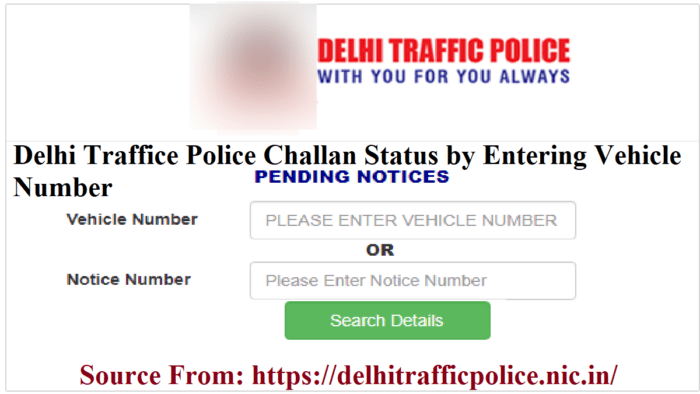
Guidelines on How to Check Delhi Traffic Police Challan at delhitrafficpolice.nic.in
- You will first have to visit the e-Challan official website- https://delhitrafficpolice.nic.in
- On the portal’s homepage, click on ‘Check Challan Status’ tab
- A new page will be displayed where you should fill in your Challan Number, Vehicle Number and Driving License Number
- Enter the ‘Captcha Code’ as it appears, after which you should click on the ‘Get Details’ button
- If there is an e-Challan against your vehicle, you can see it in the ‘Challan Status’ now option
How to Pay Challan Online at delhitrafficpolice.nic.in
- Visit https://delhitrafficpolice.nic.in using your preferred web browser
- Once on the portal’s homepage, navigate to the ‘Notice’ section
- From the list of options displayed, click on the ‘Pending Notice’ tab
- You’ll be redirected to the e-Challan website of the Delhi traffic police. Here, type in your Vehicle Registration Number or Notice Number
- Next, click on the ‘Search Details’ option to proceed
- If you committed an offense, you have to click on ‘Pay Now’ option
- Select the payment method you wish to use i.e., Debit/Credit Card or Net Banking
- Correctly fill in all the details as per your payment method, after which you should click on ‘Pay Now’ tab
How to check Delhi Traffic Police Pending Notice Payment Status and How to Generate challan / notice NOC for Driving License at delhitrafficpolice.nic.in?
How to check Delhi Traffic Police Pending Notice Payment Status at delhitrafficpolice.nic.in?
Just follow my instructions first visit the official web portal. Then Find Pending Challan / Notice tab place the cursor on that. A drop down menu shown then hit on ‘Check Pending Notice Payment’. After Enter the Notice Number hit on ‘Search Details’.
How to Generate challan/notice NOC for Driving License at delhitrafficpolice.nic.in?
Go through the DTP main website. Search for this tab ‘Pending Challan / Notice’. Then follow this: Pending Challan / Notice >Generate NOC For Driving License. Enter Date of Birth and Driving License number then hit on ‘Show Details’.
Once you make the payment, you will get a ‘Payment Successful’ message together with a transaction ID number. Save this ID number for future reference!