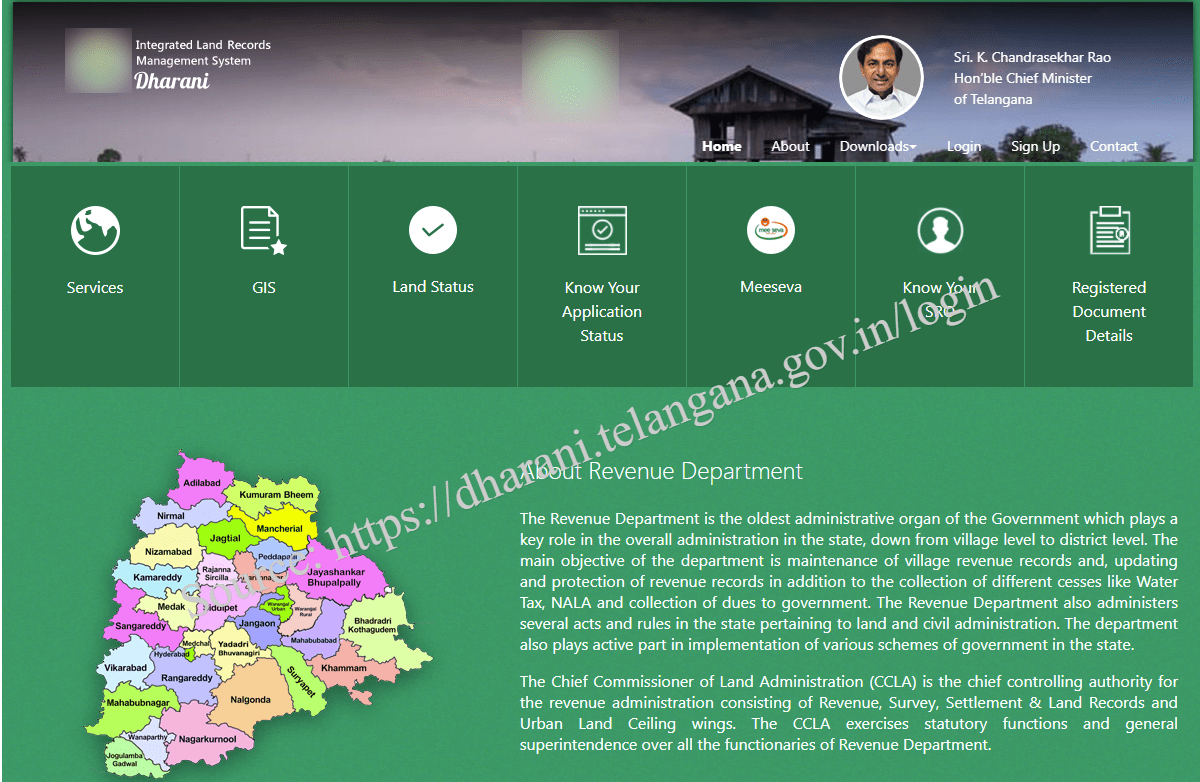Get Dharani Telangana Land Records details at dharani.telangana.gov.in website, Pahani / Adangal, ROR 1B Details, Aadhaar Linking using Aadhaar / Account Number Online….
Telangana Dharani service portal is the new facility in the state of Telangana. The official launching of the website dharani.telangana.gov.in will be officiated by the honorable chief minister of Telangana K Chandrasekhar Rao. This is a great step taken by the TS Govt. Similarly the AP Govt launched a website portal Mee Bhoomi service portal meebhoomi.ap.gov.in. The portal Dharani Telangana will contain two logins for the land owners. E-seva and Mee Seva.
This service will benefit all land owners and companies greatly. They can check for Adangal, Pahani, EC, Market value. Moreover you can access the portal using the Aadhaar number. Be guaranteed of the service for it comes with benefits of loans from banks and certificates like 1B, Adangal, Pahani.
The citizens can check different services from this portal as listed below.
- Pahani
- Encumbrance certificate
- Market value
- Land ownership
- Change of land details
- Purchase details
How to check Telangana Dharani Land Record details online at dharani.telangana.gov.in
It is very simple to check the Telangana Dharani Land Records information online at Dharani TS website. Let us discuss how to search your Telangana Dharani Land Record details are as follows….
- Navigate to the official website: dharani.telangana.gov.in
- You find a menu with options like: Tippan, Village map, Adangal and ROR 1-B
- Click on the document you need. A page will pop up and a form will appear.
- Select by survey number or Aadhaar number or name of pattadar.
- Fill in all the import information like district zone, village and survey number.
- Press OK then submit and get the details.
What is Telangana Dharani Pahani?
Pahani also known as Adangal. It is a significant legal document which proves the ownership of agricultural land of a person. In the lay man’s language people call it a title deed. It contains a lot of details of the land and also the owner.
This document has to be updated regularly, by the local village Revenue officer (VRO). It’s done to keep the records straight ensuring what was written still remains. In Telangana the process of producing a Pahani document is fast. It only takes short time and you only need RS 35 per copy. Visit the Mee-seva or E-seva to get the documents. You can details of the previous years as well. Details to give: Mandal Name, District Name, Village and Survey number.
Features
- It reads the data directly and you don’t need to type and change them to drawing.
- The perpendiculars are easy to draw.
- It adjusts the lengths easily.
- It creates the boundaries automatically.
- It takes few minutes to complete the diagram.
The data collected by the surveyor show the both the ladder lines and the perpendicular lines are drawn following a certain dimension. This will help the process become easy and very accurate.
Methods to prepare Tippan drawings
- Drawing ladders and perpendicular lines.
- Close the ends of the polygon shape diagram.
- Esteem the distance and bearing of the line you made.
- You have to present every information in table form and also add all the information the customer gave.
- Make the drawings according to the map with ladders.
- Confirm the information.
- The final procedure to show adjacent properties like the area position, water source and other features.
This method of Tippan has greatly help in filing documents, giving new finds everyday on the land. It is very easy to use and time saving. All the Telangana land owners should request for ask for this survey. They have the clear reading and very accurate.
How to know the Telangana Mabhoomi Tippan Details online and Aadhaar Linking with Pahani at dharani.telangana.gov.in?
How to Linking Aadhaar with Pahani documents in Telangana Dharani website at dharani.telangana.gov.in
After visiting the Telangana Dharani official website just hit on the tab showing “Aadhaar Linking” it on the top of the homepage. You can also use your account number or Aadhaar number. Key in the following details District name, Mandal name and Village name. Link your Aadhaar card with Telangana Pahani. You can use the following link to get direct linkage: https://dharani.telangana.gov.in/knowLandStatus
How to Check Telangana Mabhoomi Tippan Details online at dharani.telangana.gov.in ?
Go to this URL: https://dharani.telangana.gov.in/. The screen shows the Tippan details. Then choose the District Name, Mandal Name, Village Name and Survey Number. Then click on “Click Here” button. Sometime land owner would like to sell their land and may be settle some financial issues. However there few things you need to check before buying the land.