Online Searching Process on YSR Aarogyasri Employee Enrollment Status at http://ysraarogyasri.ap.gov.in/ and How to Track YSR Aarogyasri Employee Reimbursement Status….
The State Government of Andhra Pradesh has officially unveiled a new order that contains a list of treatments available under YSR Aarogyasri in hospitals that are situated in Hyderabad, Bengaluru and Chennai. Initially, health coverage was only issued to pediatric cardiac surgery and cancer care patients.
Things have however taken a different direction with Aarogyasri card holders availing health services from the listed procedures at all empaneled hospitals in these cities. YSR Aarogyasri scheme actually provides medical services to people who are earning up to Rs.5,00,000 in a year. This is the YSR Aarogyasri official website ysraarogyasri.ap.gov.in. Our AP CM has also provided a new scheme for mother’s it is named as Ammavodi Scheme.
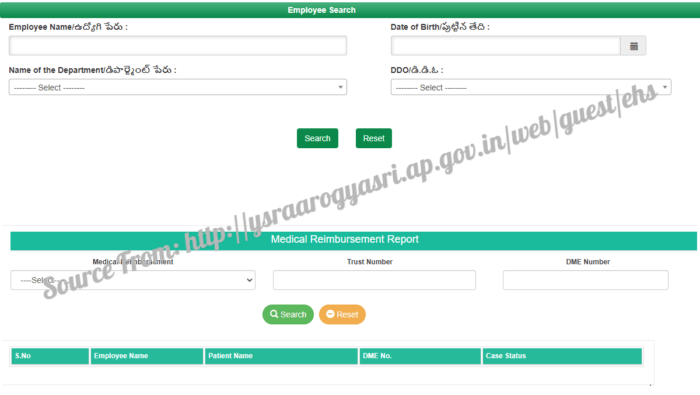
Eligibility Criteria for YSR Aarogyasri Health Scheme
Here is a group of people who are eligible for YSR Aarogyasri Health Scheme.
- Residents of Andhra Pradesh who own less than 35 acres of land including both dry and wet land.
- Families who file income tax up to Rs.5 Lakh
- Private sector employees and honorary remuneration employees who are working in the private sector
- Part-time, outsourcing and contract employees who have an annual income of over Rs.5 Lakh
- Families owning more than one car are not eligible for YSR Aarogyasri health scheme
Benefits of YSR Aarogyasri Health Scheme
Before opting for YSR Aarogyasri health scheme, it is important to know the benefits that are set to come your way. Here are some of them.
- The scheme is 100% funded by the State Government of Andhra Pradesh
- Beneficiaries will enjoy 24 hour call center facility using Toll-Free 104
- YSR Aarogyasri scheme will reduce death ration in AP drastically
- Cashless treatment to all cardholders
- Close to 1040 different types of diseases are covered in the same
How to Search Ysr Aarogyasri Employee Enrollment Status in www.ysraarogyasri.ap.gov.in
In order to guarantee satisfaction, the state government of Andhra Pradesh runs a website from where you can access YSR Aarogyasri Scheme services. One of the most notable services that you can get is searching for employee enrollment status. Here is a step-by-step guide you can follow when searching for the employee enrollment status.
- You will first have to visit the official website of YSR Aarogyasri Scheme website. Simply type in http://ysraarogyasri.ap.gov.in/ on the search tab of your web browser after which you should initiate a search.
- Once in the site, Click on ‘Search Employee Enrollment Status’ link that can be clearly seen from the ‘Employees’ section. This action will automatically redirect you to a new page on the site.
- Now fill in all the mandatory details correctly in the space set aside for each. Among the important details you need to fill include Employee/Employer name, Date of Birth and Name of the Department.
- Select the DDO from a drop down box that appears.
- Finally, counter check the details filled and click on ‘Search’ option. You will now have performed an Employee Enrollment Status Search Successfully.
How to Track Employee Reimbursement Status in www.ysraarogyasri.ap.gov.in
Apart from searching for the Employee Enrollment Status, you can also keep track of the Employee Medical Reimbursement Status hassle-free. All you have to do is follow the simple steps given below
- Visit YSR Aarogyasri Health Scheme website using http://ysraarogyasri.ap.gov.in/ as the URL
- On the homepage, click on ‘Employee Medical Reimbursement Status’ link from the ‘Employees’ section.
- A new page containing the Medical Reimbursement Report form will appear on the screen of your device. Here, you have to select the Medical Reimbursement i.e. Online or Offline
- Now enter your Trust Number in the space set aside for this detail
- Finally, enter your DME Number correctly and click on “Search” option once done. You can then be able to track the Employee Reimbursement Status. If you happen to make any mistake, simply click on “Reset” option and start the process again.