Get the Tirumala Tirupati Devasthanams TTD Suprabatha Seva Darshanam Online Ticket Booking at tirupatibalaji.ap.gov.in website…
‘Suprabhatam’ is the first and the early morning seva that is performed at Tirupati. The Seva is performed at Sayana Mandapam inside the temple to wake up Lord Venkateshwara from his sleep.
The TTD Suprabatha seva lasts for 30 minutes and is performed at the early hours of 3:00 am to 3:30 am. The reporting time for the puja is 2:00 am, though the pilgrims start to gather around 00:30 am onwards. It takes around 20 minutes to reach the temple from the assembly point. There is no queue for the temple as such and you would see people running towards the temple. People who reach the premises first would get the slot near the temple gate.
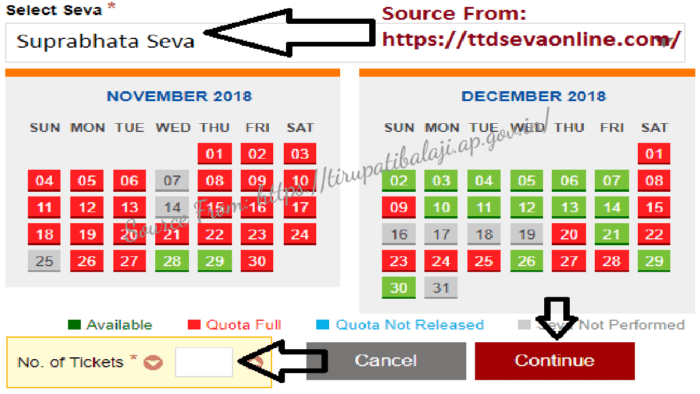
How to Book TTD Suprabatha Seva Darshanam Ticket Online Booking
TTD Suprabatha Seva Tickets Online Booking are allowing every first Friday of the month. The TTD Suprabatha Seva is considered as very auspicious and since the tickets are very limited, the tickets gets sold very first. Thus for booking, the person needs to have a very good internet conditions.
Find below the online procedure for the booking of Suprabatha Seva Darshanam online booking
- Anyone who wants to an online booking for the Tirumala Tirupati Devasthanams Suprabatha Seva darshanam can simply login to the site https://tirupatibalaji.ap.gov.in/
- The first page that opens would have login details on the ride side of the page. If the person has signed up on the page before, he/she can simply enter the details and login else one can sign up and create their login credentials.
- After signing on the page another page will open which will have the details of the person listed at the top of the page and various services would be available on the right side of the page. One needs to click on “Seva” on right side of the page.
- After this a form will open which will have the list of various sevas offered at Tirupati and date calendar. One should go through the instructions before making a selection of seva from drop down:
- After reading all the instructions carefully, one needs to make various selections like the seva one wants to part of, in this case it should be ‘Suprabhatham’.
- After this one needs to select the date from the calendar, from the 3-4 months calendar displayed on the page below. After this one needs to select no of tickets from the drop down and clock on ‘continue’
- After clicking on ‘continue’, one on the next page one needs to provide the details of the pilgrims like name, age, gender, photo ID proof, Photo ID number etc. One also needs to enter the email ID and mobile number for contact purpose. At the top one should also check the details of the seva, date and time to see if the selections are made correct or not.
- After providing all the details, one needs to click on ‘continue’
- After clicking on continue, the person would be diverted to the payment page. Here the person needs to check all the details provided. Once the user verifies the details he should go to the payment options which can be made via credit / debit card or net banking. The fee would be charged based on the number of people visiting for puja.
- After completing of the process, a reference ID would be assigned which should be kept for any future reference. One would also receive an email or a text message on the registered mobile number or email-ID.
One should take an email for the same for future reference.
I am trying to register both on Govinda App and ttdsevaonline to do further reservations/booking.
But even after putting all details i m unable to register.